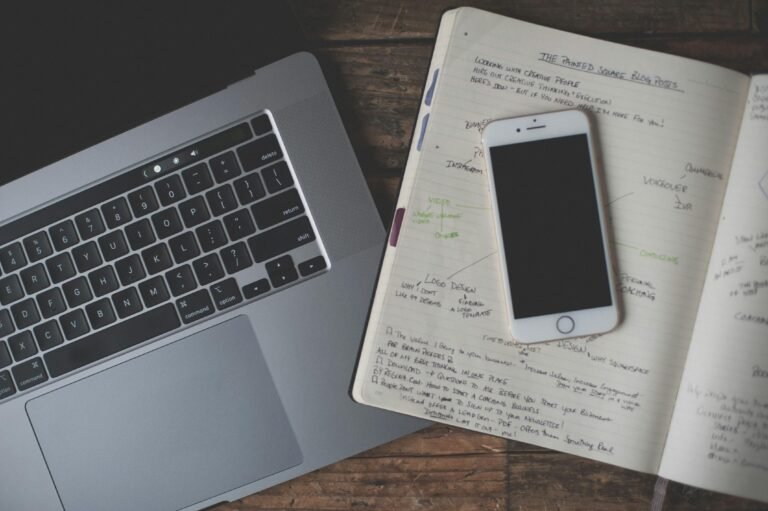The Best Solo Productivity Tools for Digital Nomads in 2024

Being a solo digital nomad is all about freedom, but that freedom comes with the challenge of keeping yourself productive. To manage this lifestyle, having the right tools for digital nomads is essential.
I’ve been on this path for a while, and I’ve learned that without the structure of an office or coworkers to keep you accountable, it’s easy to lose focus.
Balancing client work and personal projects requires more than just good intentions—you need tools that actually support your workflow.
This guide zeroes in on the best solo productivity tools I’ve come to rely on. Whether it’s managing time, staying focused, or automating tasks, these are the tools that help me stay efficient, no matter if I’m working from a café in Europe or a quiet Airbnb somewhere remote.
Time Management Tools for Digital Nomads
When you’re working solo, managing your time efficiently is key. These apps will help you track your hours, set up schedules, and stay on top of your day.
Toggl Track
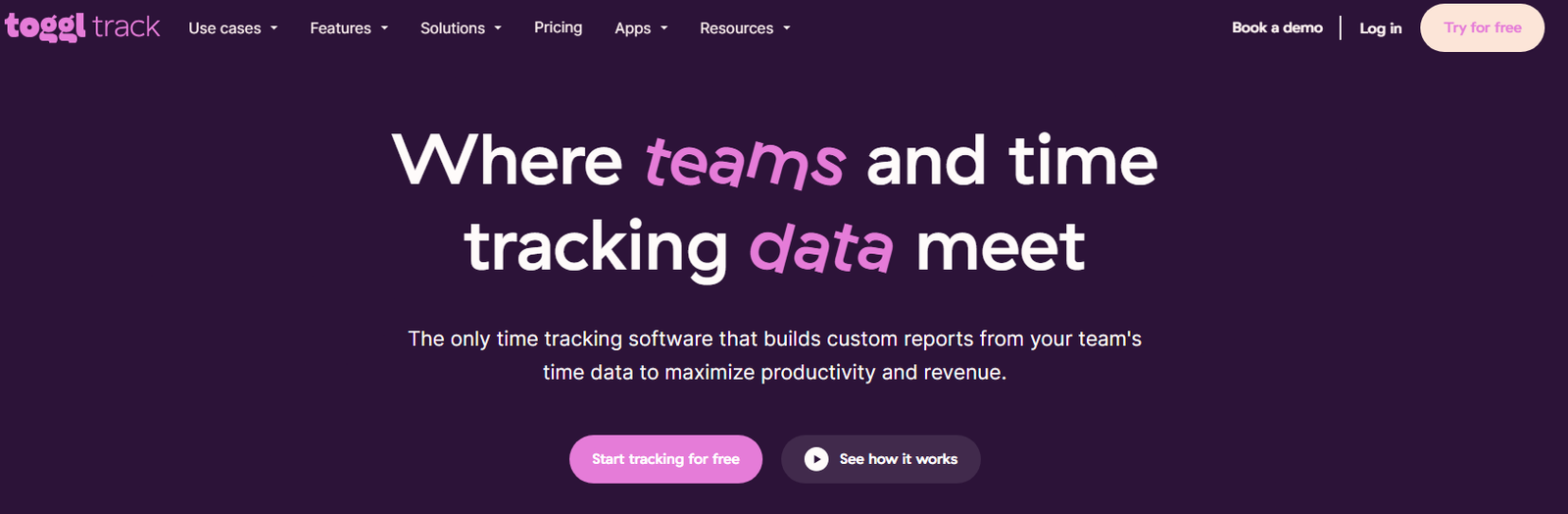
Toggl Track is one of the simplest, yet most powerful time-tracking tools out there. It allows you to break down your time by project, client, or task, giving you a clear view of how much time you’re spending on each.
If you’re working with clients and need to invoice by the hour, Toggl makes it super easy to generate reports and keep everything in check.
Plus, the visual interface is clean and easy to navigate, which makes it perfect for those days when you’re juggling multiple projects.
RescueTime
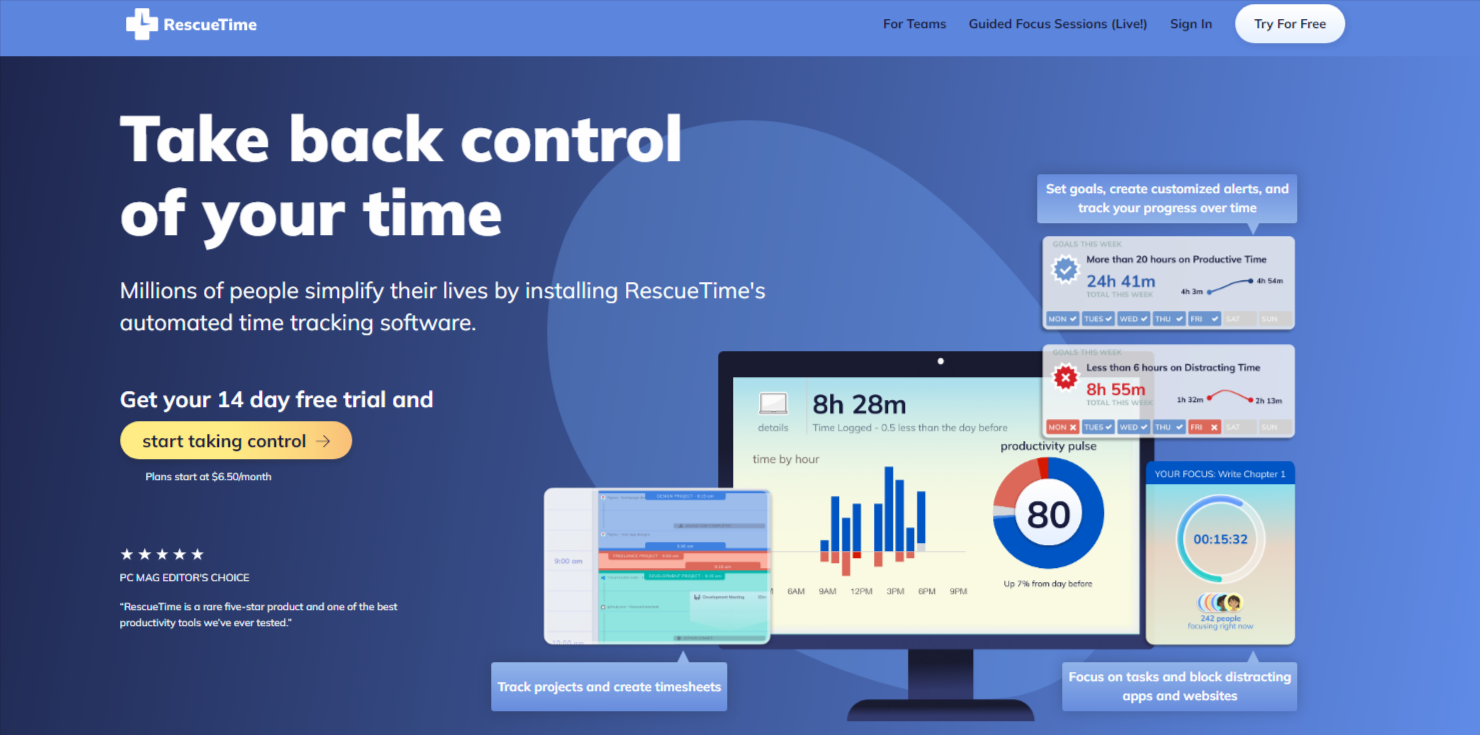
If you’ve ever wondered where all your time goes during the day, RescueTime is here to answer that question. This app runs in the background, automatically tracking how much time you spend on different websites and apps.
At the end of the day, you’ll get a detailed report showing exactly where your hours went—whether that’s on productive work or endless scrolling through social media.
RescueTime also offers focus modes that block distracting websites, helping you stay on track.
Clockify

Clockify is a fantastic option for those who want a more robust time-tracking tool that’s still free. It allows you to log hours, set project goals, and even generate timesheets.
You can track time either manually or automatically, which makes it adaptable to different working styles.
It’s perfect for freelancers who need to monitor billable hours or digital nomads who want to keep their productivity high while on the move.
Task and Project Management for Individuals
When you’re working solo, staying organized can feel like juggling too many things at once.
The right task and project management tools make it easier to keep everything in line, so nothing slips through the cracks.
Todoist
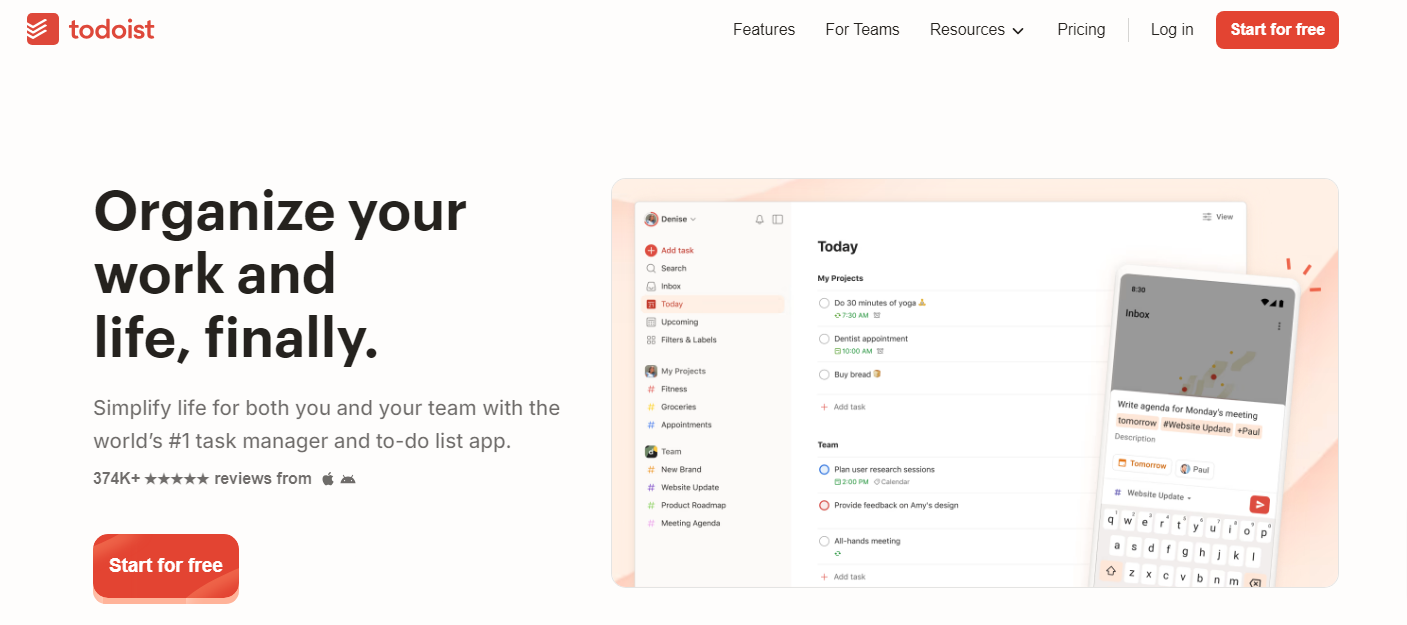
Todoist is my go-to for task management. This app lets you create detailed to-do lists and break large projects into smaller, more manageable steps.
What’s great is that it allows you to set priorities, so you always know what needs to be done next.
Whether you’re planning your week or managing long-term goals, Todoist makes it easy to stay on top of things.
The simplicity and flexibility make it ideal for both personal and professional tasks.
TickTick
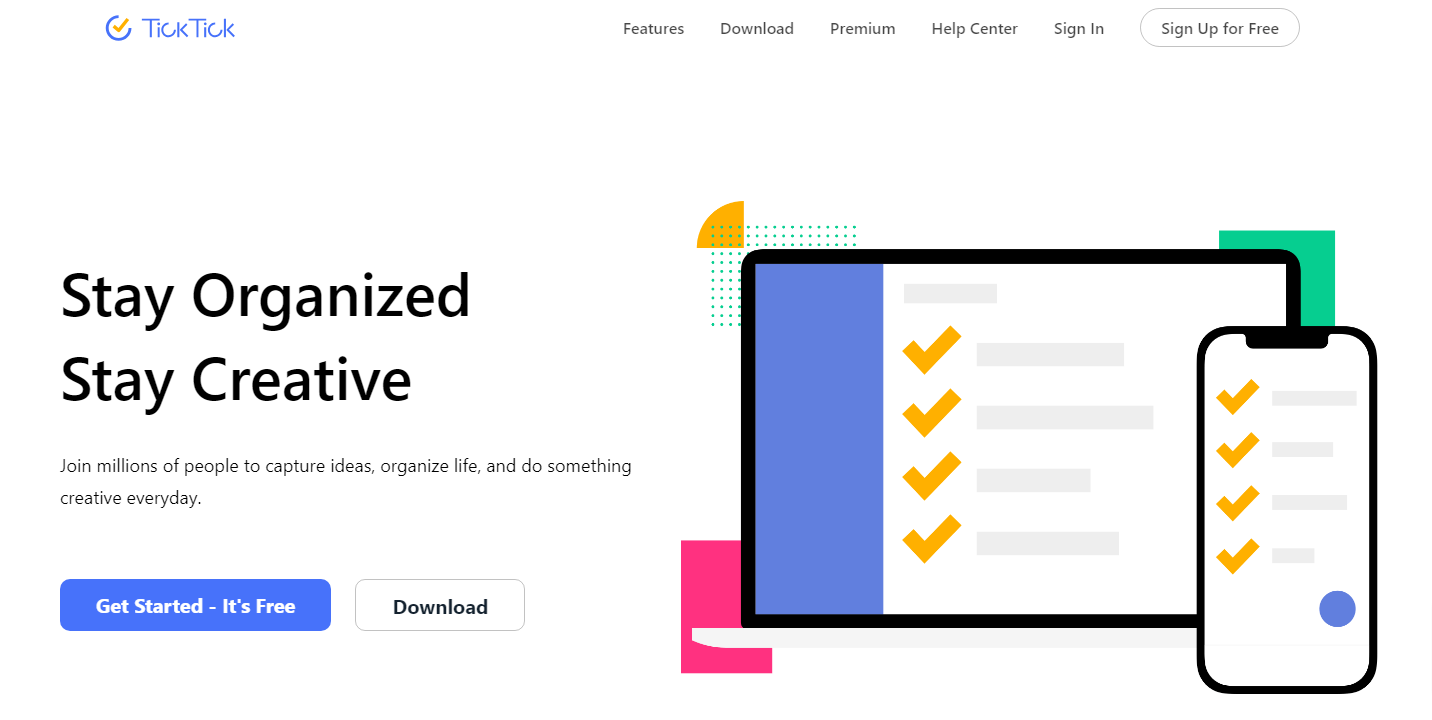
TickTick is like the Swiss Army knife of productivity tools. It’s a task manager with a built-in Pomodoro timer and time-blocking features.
If you struggle with focus or time management, TickTick’s Pomodoro timer helps you work in bursts of productivity followed by short breaks, making it easier to maintain focus.
Plus, the app’s time-blocking feature lets you schedule when you’ll work on each task, ensuring you’re never overwhelmed with too much at once.
Any.do
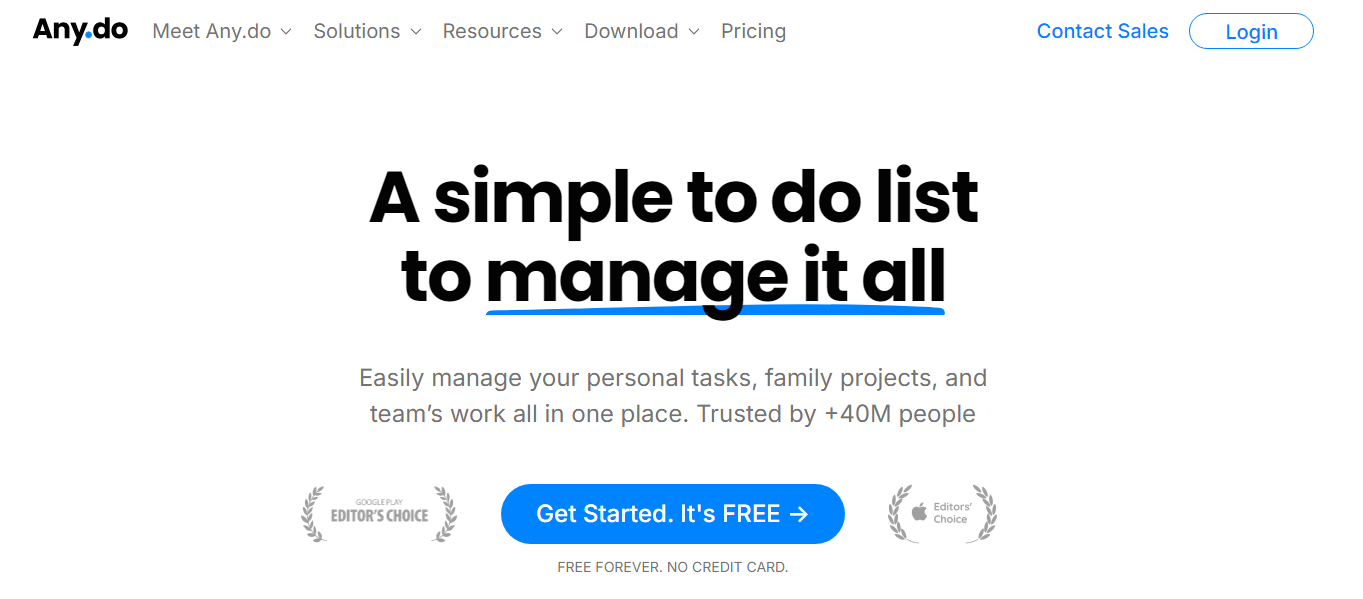
Any.do combines a daily planner, task manager, and reminder system all in one. It’s super easy to use and syncs seamlessly across devices, which is a big plus when you’re working from different locations.
Whether you need to remember to send an important email or track a long-term project, Any.do helps you stay organized with minimal effort.
The clean interface makes it ideal for managing both your work and personal life all in one place.
Focus and Distraction-Blocking Tools for Solo Productivity
Let’s be real—remote work comes with its share of distractions, especially when you’re balancing life and work in new, interesting places.
These tools can help you block out the noise and get into a deep focus zone.
Freedom
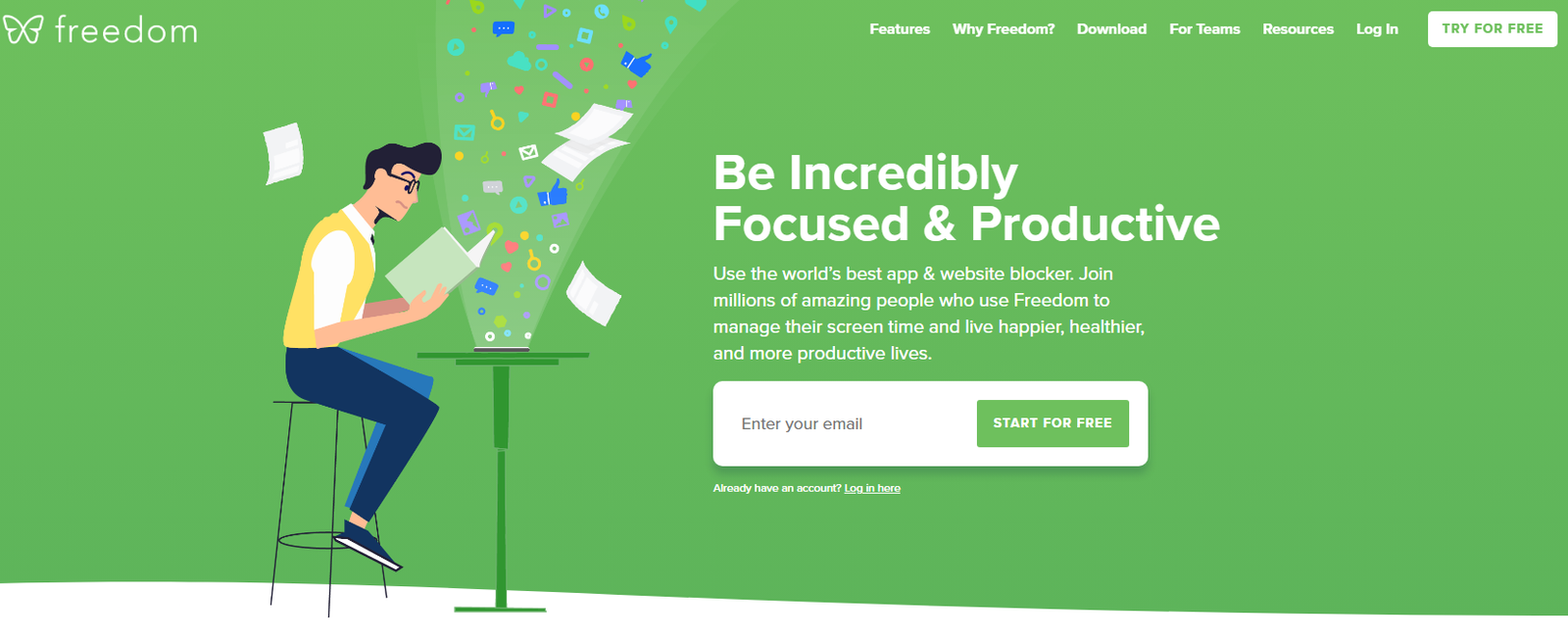
Freedom is a powerful app that allows you to block distracting websites and apps across all your devices. Whether it’s social media, news sites, or even email, Freedom helps you stay focused by keeping distractions at bay.
You can create customized blocklists or use preset ones during your work hours. It’s especially handy when you need to hunker down and get deep work done without getting pulled into time-wasting activities.
Forest

Forest adds a fun and motivational twist to staying focused. The concept is simple: you plant a virtual tree whenever you start a focused work session. If you leave the app to check your phone or get distracted, the tree dies.
Over time, your focus sessions create a growing forest of trees, giving you a visual representation of your productivity.
It’s surprisingly motivating, and the app has a relaxing design that makes it a pleasure to use.
Focus@Will
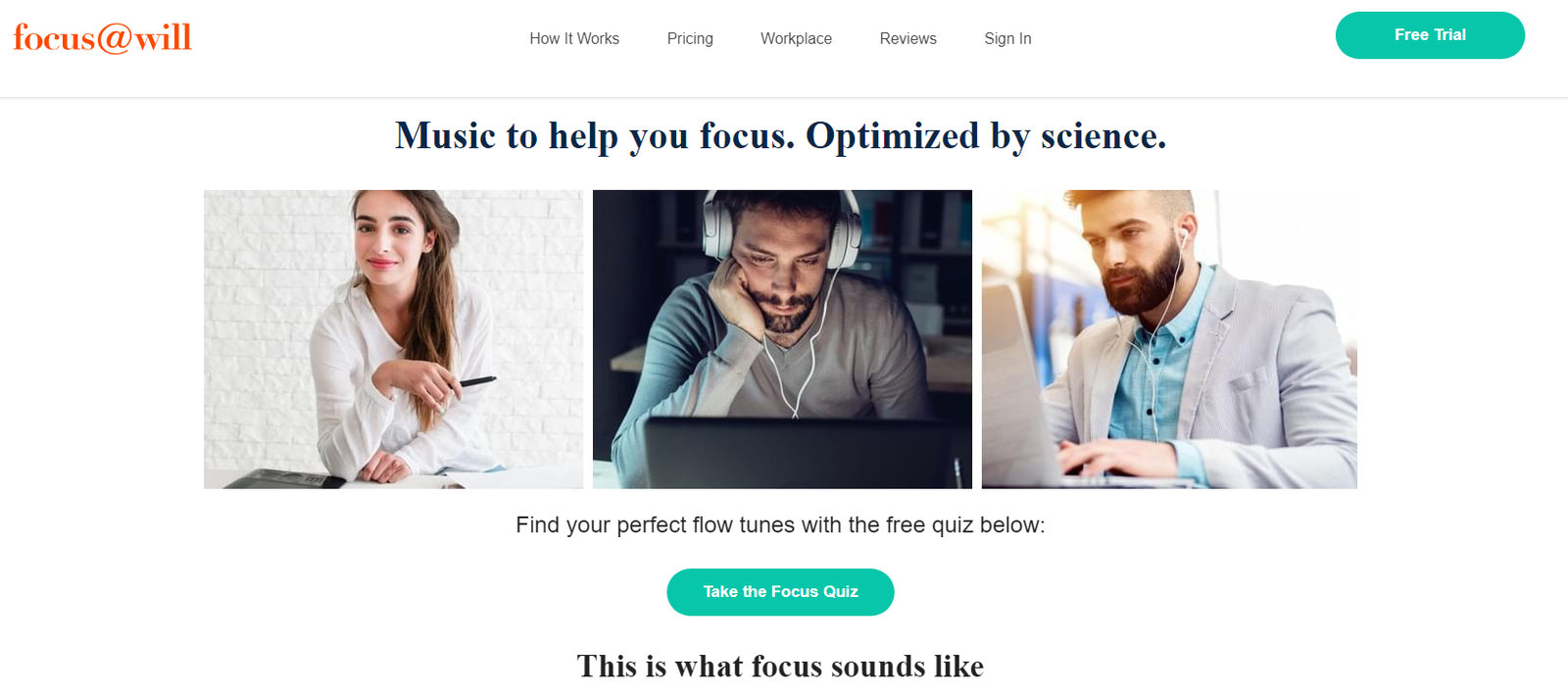
If you’re like me and find that the right music can help you get into the zone, Focus@Will might be your new favorite app. It offers scientifically curated music playlists that are designed to improve concentration and productivity.
The idea is that certain types of music can help your brain focus more effectively. You can choose from different genres depending on your mood or the type of work you’re doing, from classical to electronic.
Time-Blocking and Scheduling Tools for Better Structure
Without the routine of a 9-to-5, it’s easy for your schedule to drift. These tools help you carve out time blocks and keep a steady structure to your day.
Google Calendar
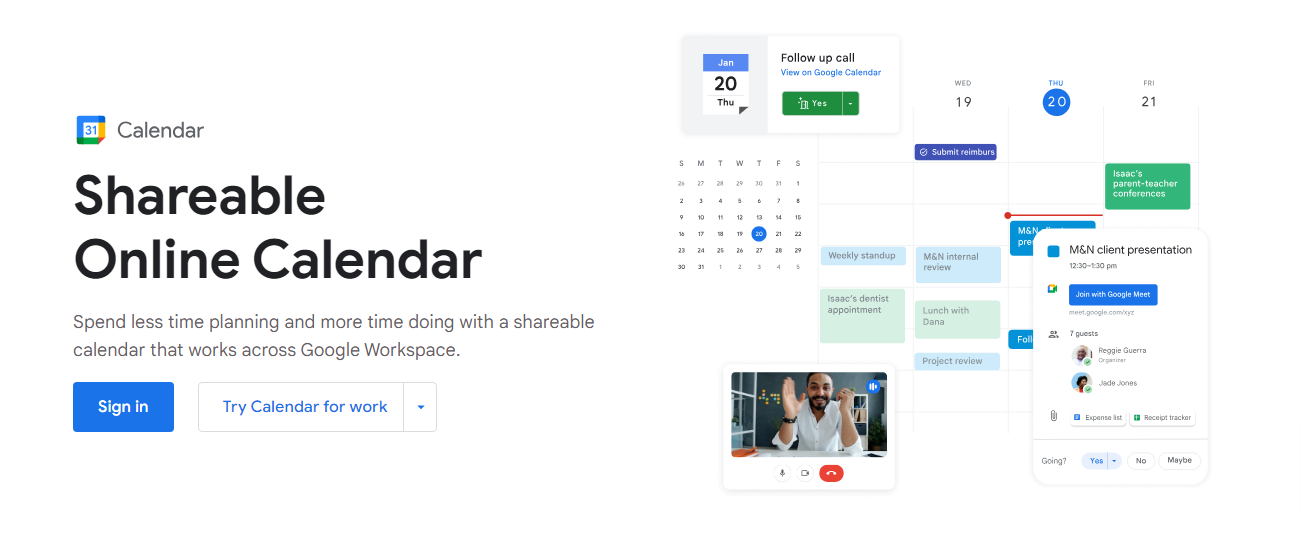
Google Calendar is a staple for time management. It’s simple, reliable, and available on pretty much every device.
With Google Calendar, you can schedule work blocks, set reminders, and even invite clients or colleagues to virtual meetings.
I love using it to create dedicated time blocks for different tasks, like emails, client work, and breaks, so I can stay on track throughout the day.
Fantastical
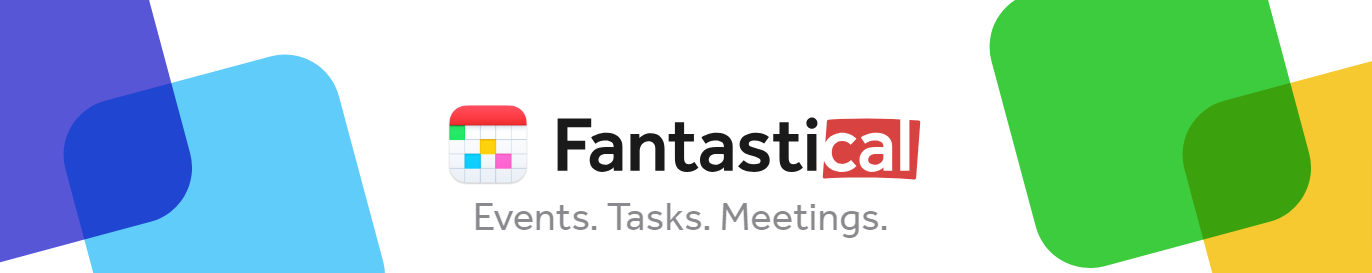
If you’re an Apple user, Fantastical is a must-have. This sleek calendar app lets you create events and tasks using natural language input, which means you can type things like “Lunch with Sam at 2 PM” and it’ll automatically add it to your schedule.
It integrates smoothly with other calendar apps and reminders, making it an all-in-one tool for scheduling and planning your day.
Plan

Plan combines your calendar and to-do list in one place, which makes it easy to see both your schedule and your tasks side by side.
It’s perfect for planning out your day and ensuring that your tasks are aligned with your available time.
If you tend to overbook yourself or struggle with prioritizing, Plan can help you stay on track without burning out.
Note-taking and Idea Management for Solo Workers
Ideas can strike at any moment, and when you’re running things solo, staying on top of them is a must.
These note-taking tools make it easy to capture and organize your thoughts quickly.
Evernote
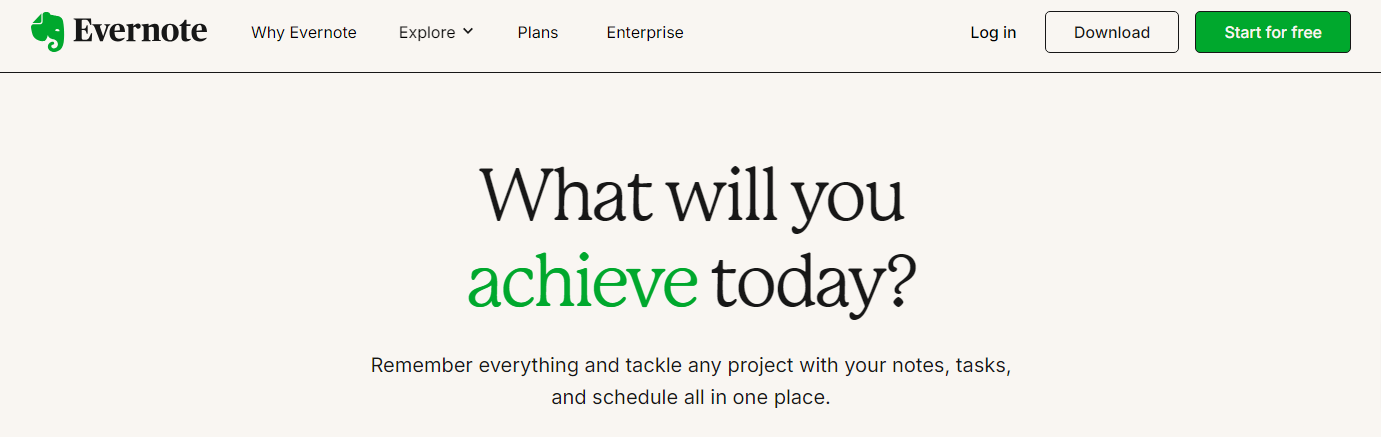
Evernote is a versatile note-taking app that has been around for years, and for good reason. It allows you to store notes, to-do lists, and even files in one place.
The best part is that everything syncs across all your devices, so you can jot down a quick idea on your phone and access it later on your laptop.
Whether you’re taking notes during a meeting or brainstorming for a new project, Evernote keeps everything organized and accessible.
Notion
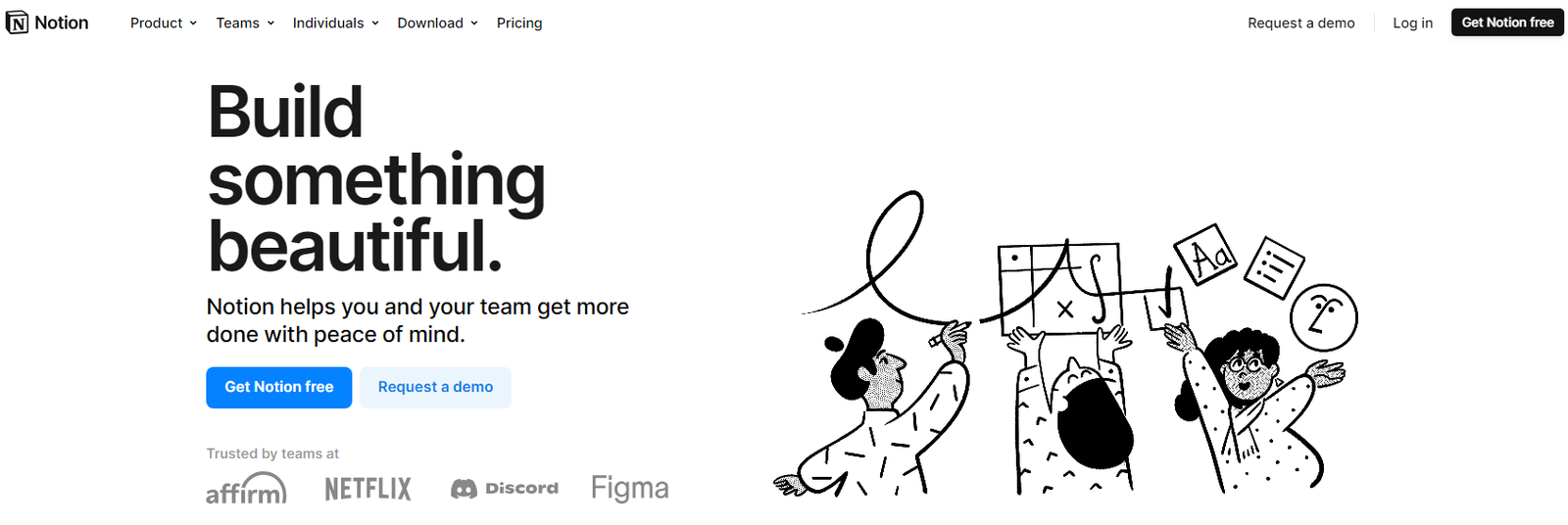
Notion is a one-stop shop for organizing not just notes but your entire workflow. It’s incredibly customizable—you can use it for note-taking, project management, and even personal knowledge management.
If you like the idea of having everything in one place, from your task lists to your project documentation, Notion is an excellent choice.
Plus, it’s perfect for solo digital nomads who want a flexible, all-in-one workspace.
Microsoft OneNote
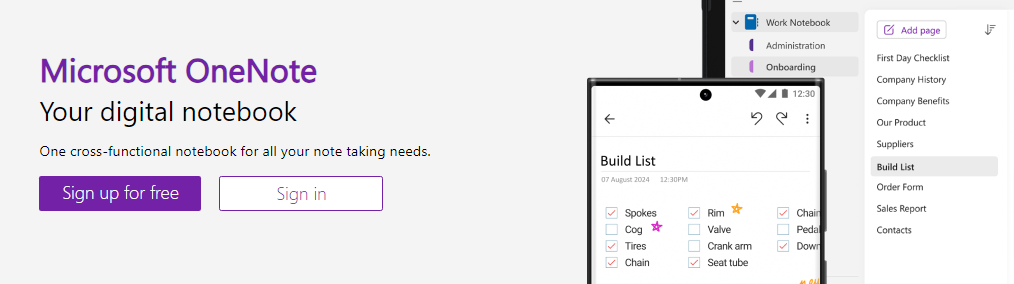
OneNote offers a more traditional notebook interface, which is great for people who prefer a visual way to organize their notes. It’s free and syncs across devices, making it easy to access your notes anywhere.
I like how OneNote lets you create different notebooks for different projects, making it easy to keep personal and work-related notes separate.
Personal Automation Tools to Simplify Routine Tasks
Automating repetitive tasks is one of the easiest ways to save time and boost productivity.
These tools handle the routine stuff for you, so you can focus on what really matters.
Zapier
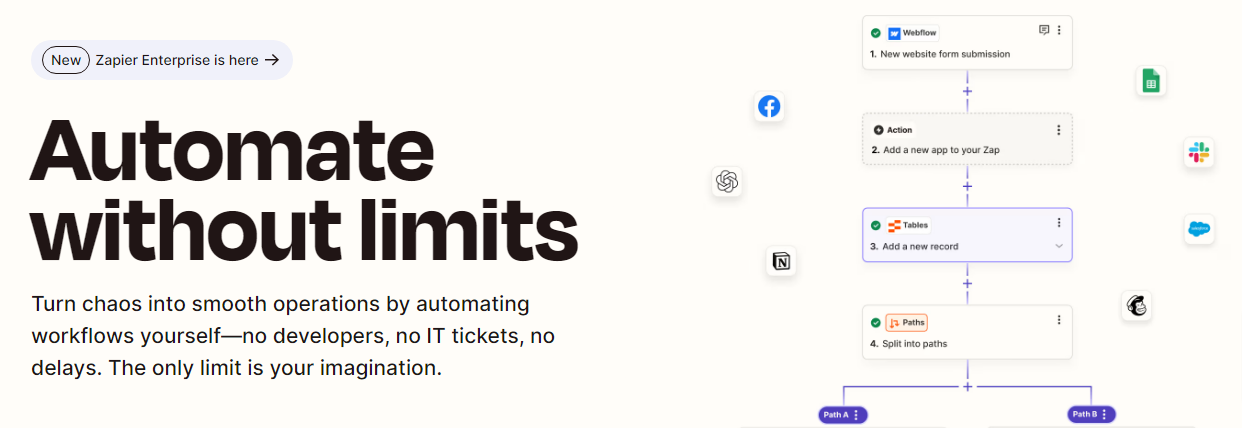
Zapier is a fantastic automation tool that connects your favorite apps and automates workflows between them.
For example, you can automatically save email attachments to cloud storage or create tasks from emails in your to-do list.
If you find yourself doing the same tasks over and over, Zapier can help you set up “Zaps” to automate them, saving you a ton of time in the long run.
IFTTT (If This Then That)
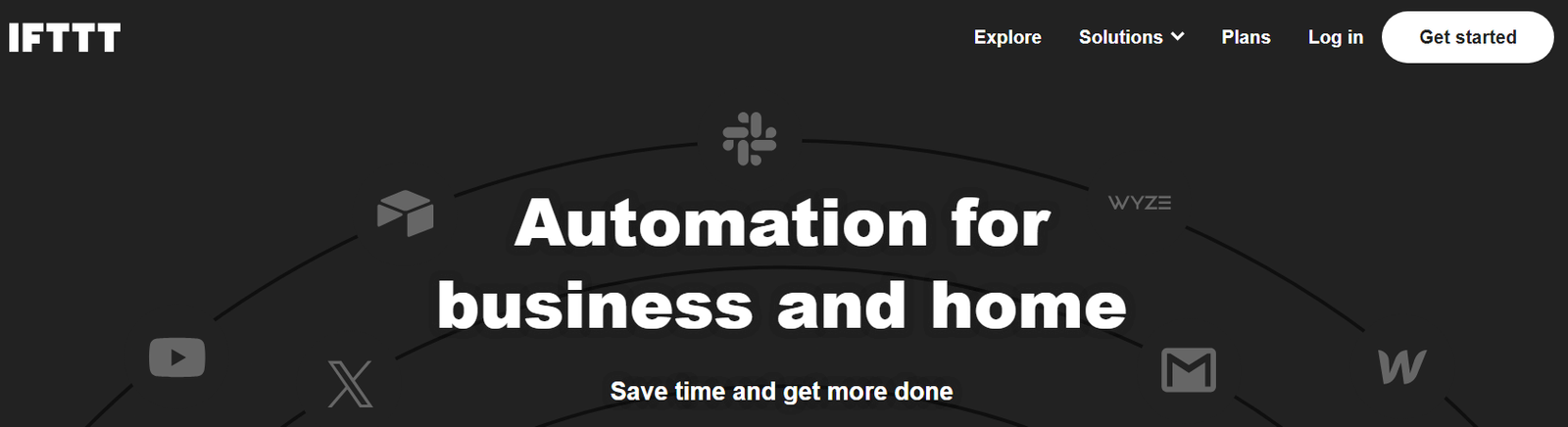
IFTTT is another automation tool that works similarly to Zapier. It connects your apps and devices, allowing them to work together in ways they couldn’t before.
For example, you can automatically send a text message when you receive an important email or save new Instagram photos to Dropbox.
It’s a great way to streamline your workflow and make your apps work smarter, not harder.
Siri Shortcuts (iOS)
If you’re an iPhone user, Siri Shortcuts is an incredibly powerful built-in tool that can automate all sorts of tasks.
You can create shortcuts to automate messaging, reminders, or even navigation—basically anything you do frequently on your phone.
I love using it to set up quick actions, like texting my location or adding items to a shopping list with a single voice command.
Focused Learning and Self-Improvement Tools
When you’re solo, continuous learning is essential. From my experience, staying sharp and adaptable is what keeps you ahead.
These tools help you grow your skills and stay mentally balanced. The key is to push yourself without burning out—work smarter, keep evolving, and stay grounded.
Duolingo

Duolingo is a fun and effective way to learn new languages, which is especially useful for digital nomads working in different countries.
The app makes language learning feel like a game, with daily goals, streaks, and levels to keep you motivated.
Whether you’re brushing up on your Spanish or learning a completely new language, Duolingo is a great way to keep your mind sharp during downtime.
Headspace
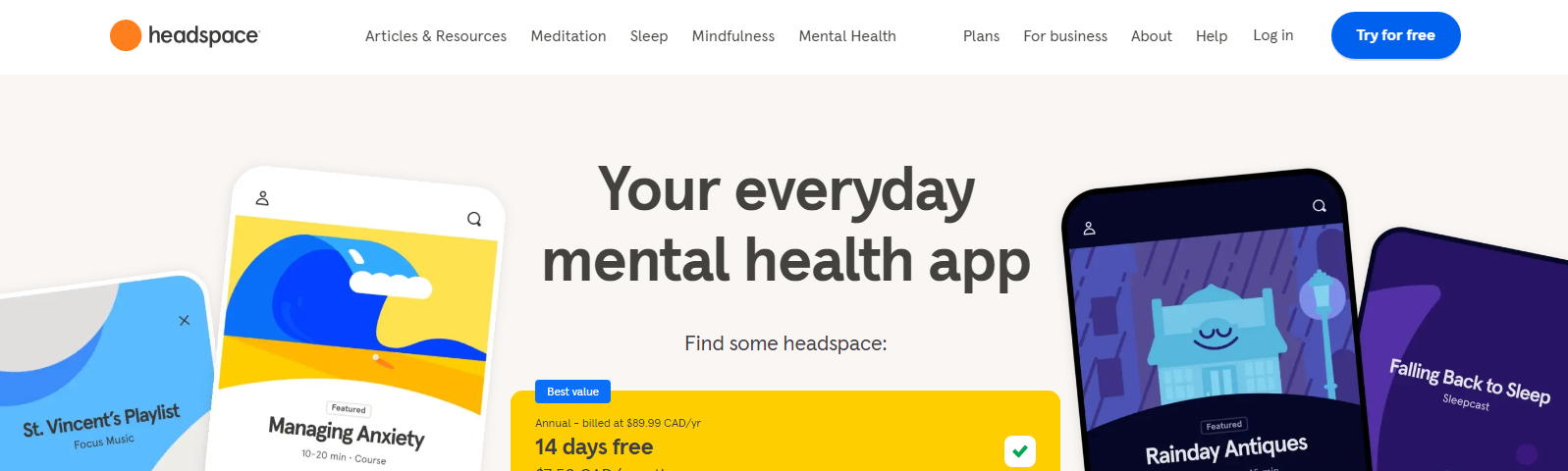
Mental clarity is just as important as productivity, and Headspace is a fantastic app for improving your focus and reducing stress through guided meditation.
Whether you’re new to meditation or have been practicing for years, Headspace offers easy-to-follow sessions that can help you clear your mind, manage anxiety, and improve your overall well-being.
I find it especially helpful for maintaining balance during busy workdays.
Habitica
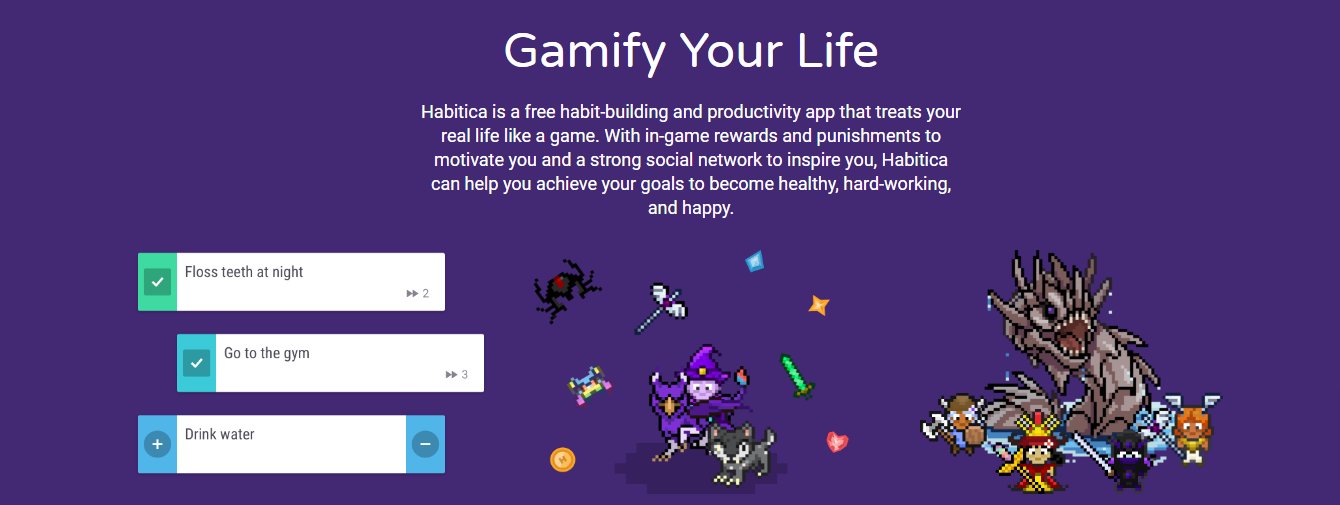
Habitica turns productivity and habit-building into a game, which is perfect if you enjoy a little extra motivation.
The app lets you create daily habits, goals, and to-do lists, but with a twist—each completed task earns you points that help you level up your character in a role-playing game.
It’s a fun way to stay motivated and track your progress, whether you’re building new habits or tackling work projects.
Budgeting and Financial Tracking for Digital Nomads
Managing finances as a digital nomad can get tricky, especially with income and expenses always changing.
These budgeting tools help you keep track of your money, no matter where you are.
YNAB (You Need A Budget)
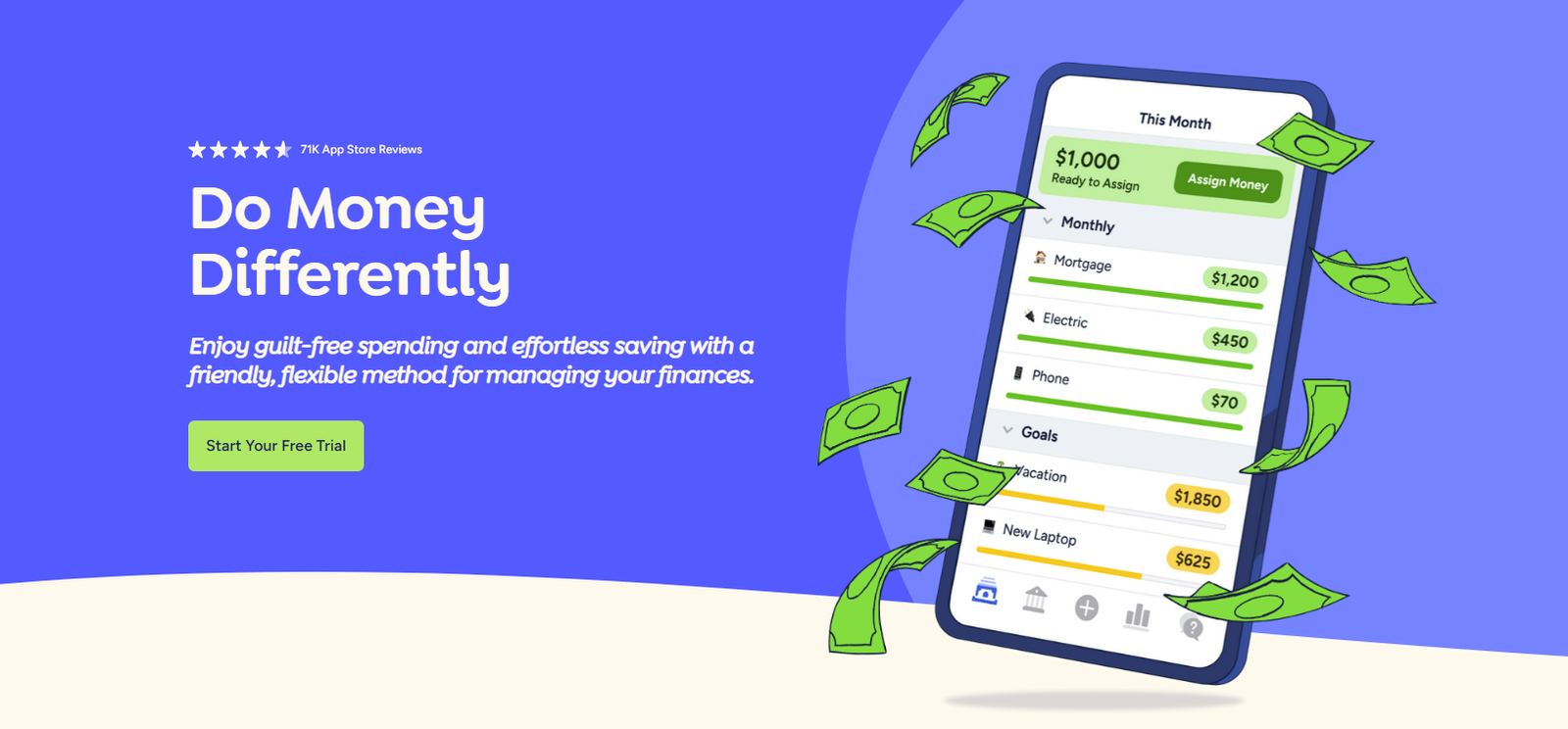
YNAB is a fantastic tool for freelancers and solo workers. It helps you create a budget based on your income and plan for upcoming expenses.
One of the best features is its ability to help you stay flexible with your finances, which is important when you’re working with variable income.
YNAB also helps you set financial goals, whether it’s saving for taxes, a new laptop, or that next big trip.
Mint
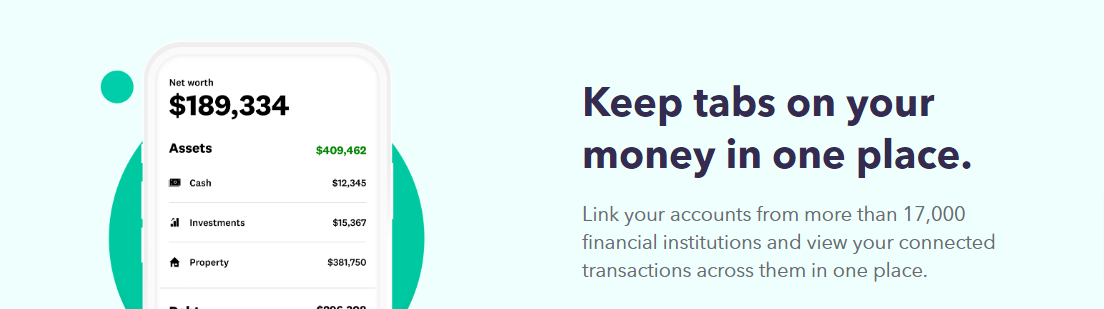
Mint is a free financial tracking app that connects to your bank accounts and automatically categorizes your spending.
It’s great for setting budgets, tracking expenses, and managing your financial health while you’re on the go.
With Mint, you can see all your accounts in one place, making it easy to stay on top of your financial situation and avoid any unwanted surprises.
Spendee
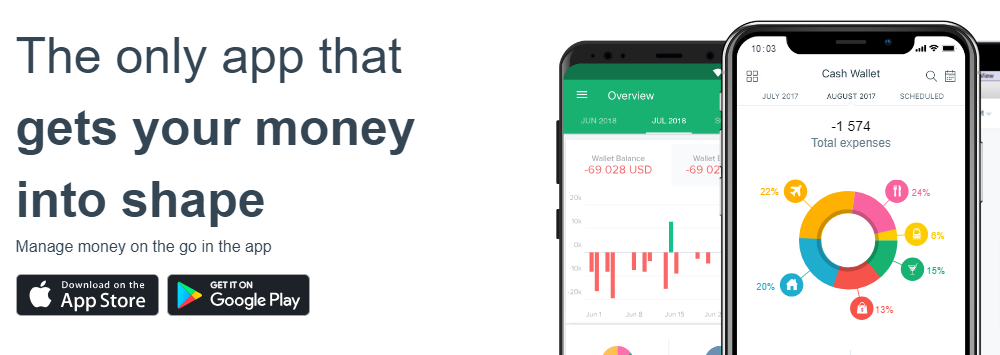
Spendee is a simple, user-friendly budgeting app that helps you track income and expenses across multiple accounts.
It’s perfect for solo digital nomads who want to keep a close eye on their spending, whether at home or abroad.
One of the standout features is the ability to create shared wallets, which is useful if you’re managing joint expenses with a partner or keeping business and personal expenses separate.
Internet and VPN Tools for Secure Connectivity
As a digital nomad, a fast and secure internet connection is essential. These tools help you stay connected and protect your data, no matter where you’re working from.
ExpressVPN

ExpressVPN is one of the most reliable VPN services out there.
It encrypts your internet connection, ensuring that your data stays safe when you’re working on public Wi-Fi in cafés, airports, or coworking spaces.
It’s fast, easy to use, and offers servers in locations all around the world, making it a must-have for any digital nomad who values online privacy and security.
NordVPN

NordVPN is another excellent option for securing your internet connection while working remotely.
It offers top-notch security features like double encryption and a strict no-logs policy, meaning your browsing data stays private.
NordVPN is also known for its speed, which is essential when you’re working with large files or streaming video calls on the go.
Speedify

Speedify is a unique app that combines multiple internet connections, like Wi-Fi and cellular, to improve your internet speed and reliability.
This is especially useful if you’re in an area with spotty connectivity or need to ensure a stable connection for video conferencing.
It’s a great tool for digital nomads who often find themselves working from less-than-ideal locations in terms of Wi-Fi strength.
Conclusion
Working solo as a digital nomad means you’re fully responsible for everything—from managing your time and tasks to staying focused and organized.
I’ve learned that the right productivity tools are game-changers. They streamline your workflow, help you block out distractions, and make deep focus possible, no matter where you’re set up.
For me, tools that automate tasks and track time have been essential to staying productive without burning out.
And don’t forget, that securing your internet connection is non-negotiable when you’re working remotely.
Expand Your Toolkit: More Resources for Digital Nomads
If you’re looking to go further with your productivity game, these resources can help refine your workflow even more:
- The Best Remote Work Tools to Boost Productivity – Discover additional tools to make remote work smoother, so you can stay productive no matter where you are.
- Best Time Management Tools for Digital Nomads – Explore time management solutions tailored for digital nomads to help you manage tasks, stay focused, and avoid burnout.
Check these out to keep building a setup that supports your goals and frees you to enjoy the freedom of the nomad lifestyle.