Why Remote Project Management Tools Are Essential for Modern Teams

In today’s fast-paced world, remote work is the norm, with 70% of professionals working remotely at least once a week.
From my experience as a digital nomad, I know that without the right tools, managing teams across time zones can get chaotic fast.
Remote project management tools aren’t just about staying connected—they ensure projects run smoothly no matter where your team is.
In this piece, I’ll share why these tools are crucial for modern businesses and how they can transform the way your team works.
The Rise of Remote Work and Distributed Teams
Remote work has been growing for years, but the COVID-19 pandemic kicked it into overdrive.
Now, more businesses are embracing remote or hybrid models, realizing employees can be just as productive outside the office.
In fact, 74% of companies plan to permanently shift some roles to remote.
With distributed teams—where people work from different locations—the old ways of managing projects no longer apply.
You can’t just swing by someone’s desk for a quick chat, and without the right tools, remote work makes managing projects a lot harder.
The biggest challenges remote teams face include:
- Communication gaps: It’s harder to get quick answers or feedback without face-to-face conversations.
- Tracking progress: Keeping an eye on who’s doing what and if deadlines are being met becomes tricky.
- Collaboration hurdles: Sharing tasks or documents gets clunky without proper systems in place.
This is where remote project management tools come in. They solve these issues and help teams stay organized, no matter where everyone’s located.
Benefits of Remote Project Management Tools

So, what exactly do remote project management tools offer?
Well, the benefits are numerous, and here are some of the biggest ones:
Improved Communication
When teams work across different locations and time zones, communication can easily become a hurdle.
That’s where remote project management tools step in to bridge the gap.
Tools like Slack, Microsoft Teams, or built-in chat functions allow for real-time communication, so you can quickly message a teammate, jump on a video call, or share documents without switching platforms.
This keeps conversations flowing seamlessly, even when you’re working from miles apart.
Enhanced Collaboration
A big perk of these tools is how they support collaboration.
Features like task management, file sharing, and team dashboards allow everyone to stay aligned.
Team members can work together on tasks, leave comments, and upload important files.
For example, tools like Asana or Trello enable you to assign tasks, attach relevant files, and keep conversations centralized, so no one has to dig through emails for project updates.
Centralized Information Hub
One of the most common challenges for remote teams is staying on the same page.
Remote project management tools act as a centralized hub where all project-related information is stored.
Whether it’s timelines, task lists, or progress reports, having everything in one place ensures that everyone is working with the same information.
No more confusion about the latest project deadline or who is responsible for a particular task.
Time and Task Tracking
Monitoring deadlines, milestones, and overall productivity can be tricky when you’re not in the same physical space.
Most remote project management tools come with built-in time tracking and task monitoring features.
You can see who is working on what, how long tasks are taking, and whether the team is staying on schedule.
This visibility helps managers make better decisions and keeps the team accountable.
Transparency and Accountability
Remote work can sometimes create a sense of disconnection or ambiguity around responsibilities.
With the right project management tools, transparency becomes a natural part of the workflow.
These platforms allow you to clearly see who is responsible for each task, track progress in real-time, and address potential bottlenecks before they escalate.
Everyone understands their responsibilities, and managers gain a bird’s-eye view of the entire project.
Key Features of Effective Remote Project Management Tools

To get the most out of your remote project management tools, it’s important to choose a platform with the right features.
Here’s a breakdown of the key capabilities that can make a big difference for your team:
Task Assignment and Prioritization
A good project management tool should make it easy to assign tasks, set deadlines, and prioritize work.
Clear task delegation ensures that nothing falls through the cracks.
Tools like Trello and ClickUp excel at this, with intuitive boards that let you organize tasks, track progress, and shift priorities as needed.
Real-time Collaboration
Collaborative editing, shared whiteboards, and project timelines are game-changers when working remotely.
These features allow team members to work together in real-time, whether they’re brainstorming ideas, reviewing documents, or updating project details.
Platforms like Google Docs, Miro, or Monday.com are known for enabling smooth real-time collaboration across different team members.
Integrations
Modern teams rely on various software solutions, from customer relationship management (CRM) systems to file storage services.
Remote project management tools that integrate with these platforms, such as Slack, Google Drive, or Zoom, allow teams to seamlessly share data and communicate, making workflows even more efficient.
Cloud Accessibility
One of the best aspects of remote project management tools is cloud-based accessibility.
Team members can log in from anywhere, at any time, and access project information.
Whether you’re working from home, a coffee shop, or another country, having everything in the cloud ensures uninterrupted productivity.
Automation Capabilities
Why spend time on repetitive tasks when you can automate them?
Automation features in tools like Asana or Monday.com can take care of routine work—like sending reminders, updating task statuses, or moving tasks between boards.
This not only saves time but also reduces the risk of human error.
Popular Remote Project Management Tools You Should Consider
With so many project management tools out there, it can be overwhelming to choose the right one.
Here are a few of the top platforms I recommend for remote teams:
Trello
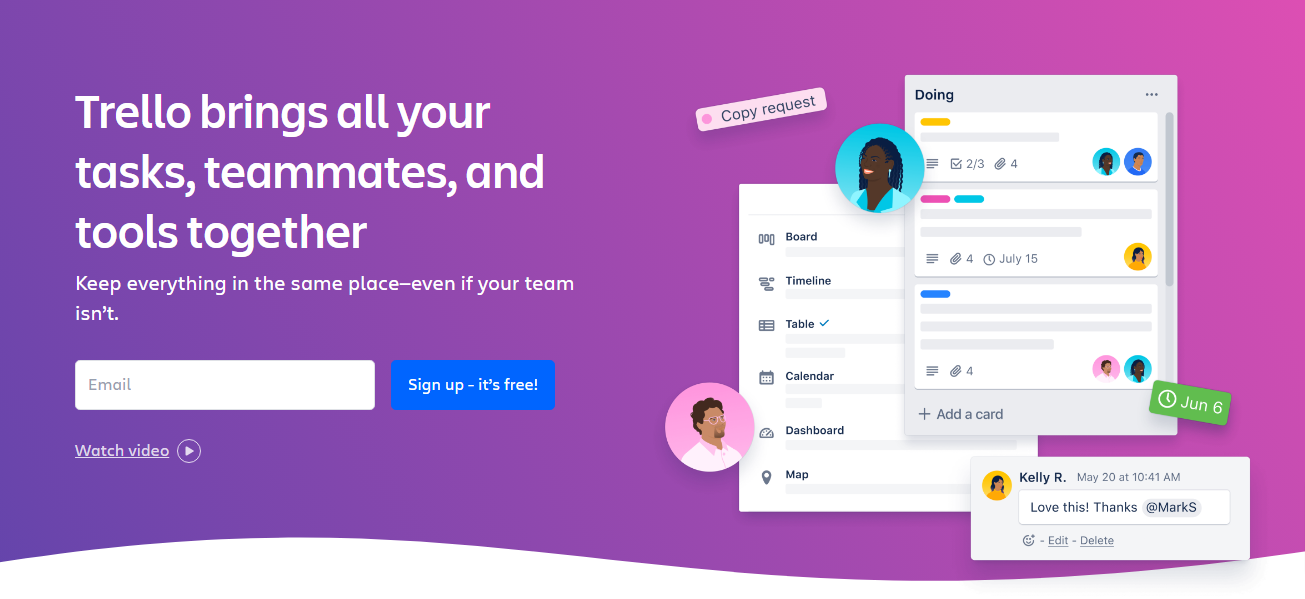
Trello is known for its visual approach to task management, using boards and cards to represent tasks and progress.
It’s perfect for teams that prefer a simple, flexible tool for organizing tasks visually.
Asana

Asana is a robust platform that offers comprehensive task management features, including workflow automation, task dependencies, and progress tracking.
It’s ideal for teams that need more structured project management with advanced features.
Monday.com
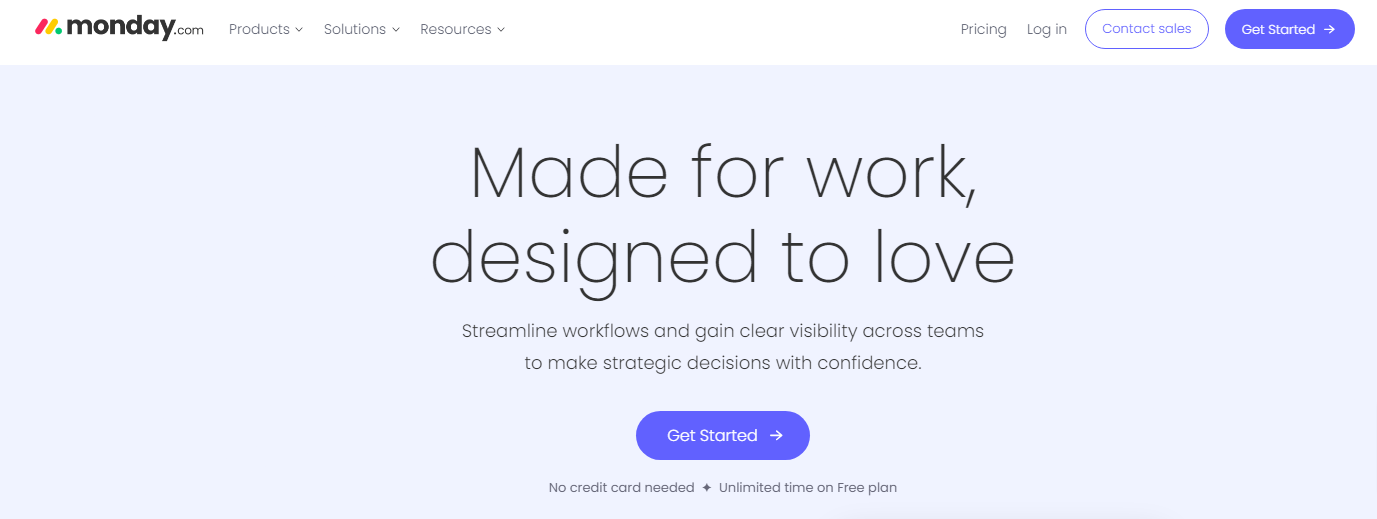
Monday.com is a highly customizable platform that works for various industries.
It offers project boards, automation options, and multiple views (like Kanban, Gantt charts, and timelines) to fit different project needs.
Slack with Integrations
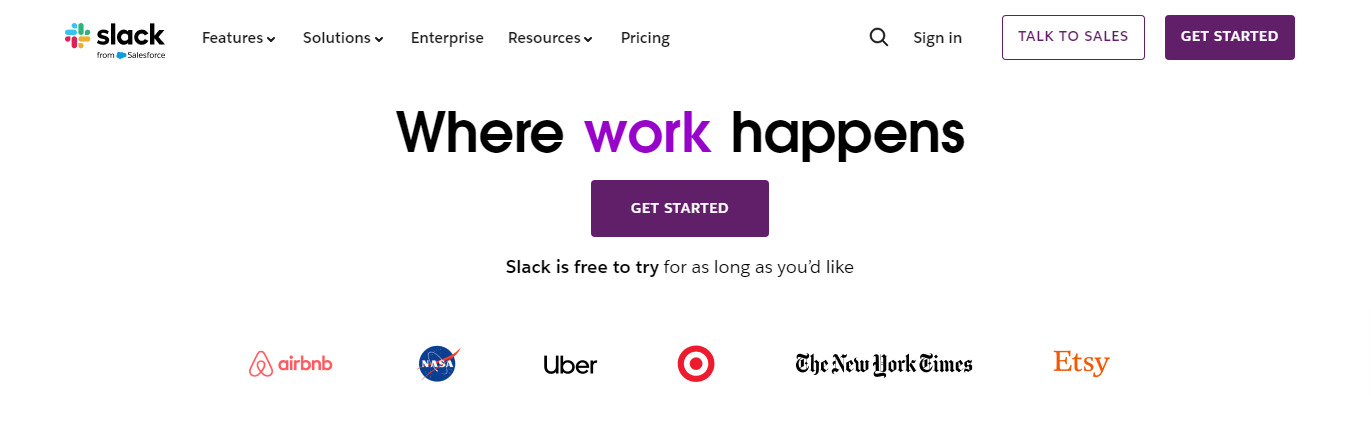
While Slack is primarily a communication tool, it’s also incredibly powerful when paired with integrations.
You can connect Slack with tools like Trello, Asana, or Google Drive to keep project conversations and updates in one place.
ClickUp
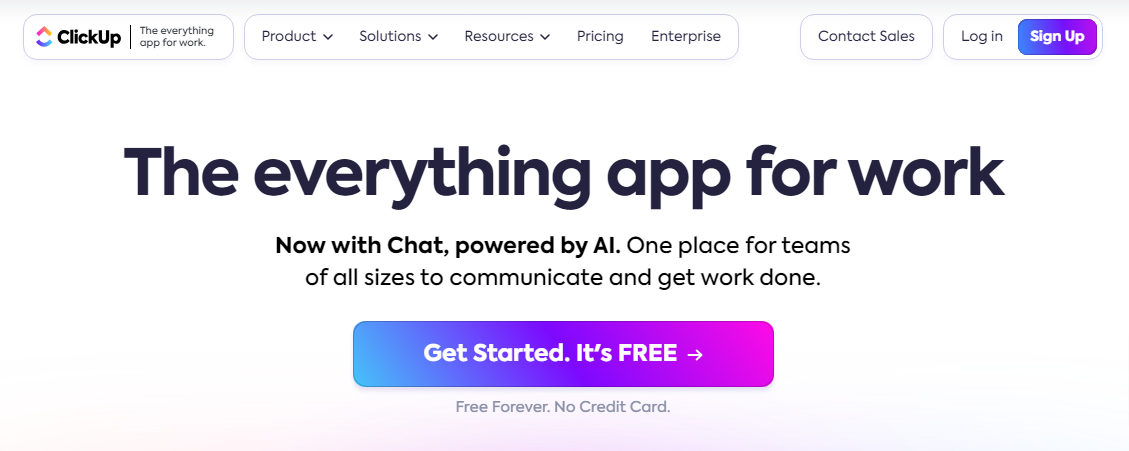
ClickUp is an all-in-one platform designed to handle everything from task management to document sharing and goal setting.
It’s highly customizable, making it a great option for teams that want a single tool to handle multiple aspects of project management.
How Remote Project Management Tools Drive Team Productivity
Using the right tools can significantly boost your team’s productivity.
Companies that have adopted remote project management platforms often see a measurable improvement in workflow efficiency and decision-making.
By having real-time updates and feedback loops, the team can quickly address issues and make informed decisions without waiting for emails or scheduled meetings.
Tools that enable real-time collaboration also help eliminate misunderstandings, reducing the need for rework or clarification meetings.
By keeping everyone in the loop, these tools help teams avoid wasted time and focus more on the tasks that matter.
Overcoming Common Remote Work Challenges with the Right Tools
Let’s face it: remote work isn’t without its challenges.
But with the right project management tools, many of these issues become much easier to overcome.
Maintaining Engagement
One of the biggest concerns with remote teams is keeping people engaged.
Project management tools can help by making sure everyone knows what they’re working on and how it fits into the bigger picture.
Regular updates and clear task assignments can keep remote workers connected to their team and the project.
Tracking Progress
Without daily face-to-face check-ins, tracking progress becomes a concern for many managers.
The transparency provided by tools like Monday.com or ClickUp means that everyone has visibility into how the project is moving forward, helping to avoid missed deadlines or bottlenecks.
Ensuring Work-Life Balance
While it might seem unrelated, the flexibility offered by remote project management tools can help remote workers maintain a better work-life balance.
Tools like Asana allow you to set clear deadlines and organize tasks in a way that helps workers manage their time more effectively, reducing burnout.
Managing Different Time Zones
Managing a global team can be tricky when different time zones are involved, but asynchronous communication features in tools like Slack or ClickUp allow team members to leave updates or feedback for others to review when they come online.
This helps work continue to move forward, even when team members are on opposite sides of the world.
Conclusion
Remote project management tools have become non-negotiable for distributed teams, especially from my own experience working across time zones for years.
Without them, staying organized and productive would be a constant uphill battle.
These tools not only streamline communication and track tasks but also create a clear sense of accountability—no more lost emails or unclear priorities.
Having everything centralized means your team can focus on the work instead of hunting for details.
As remote work keeps growing, investing in the right tools is essential.
If you’re ready to level up your team’s efficiency, these tools can completely transform how you operate.
Explore More to Optimize Your Remote Team Setup
Want to enhance your team’s productivity and collaboration even further? These resources offer insights into must-have tools for remote success:
- The Best Remote Work Tools to Boost Productivity – Explore top tools that keep remote teams productive and focused.
- 5 Must-Have Collaboration Tools for Remote Teams – Discover essential tools that streamline teamwork and communication for remote teams.
These guides can help you build a remote setup that’s efficient, organized, and ready to adapt to the evolving needs of modern work.






