The Best Cloud Storage for Digital Nomads in 2024

As a digital nomad, reliable cloud storage has been a game-changer for me. Knowing my files are safe and accessible keeps my workflow smooth.
In 2024, cloud solutions are essential for anyone who works remotely—there’s no room for downtime or lost data when you’re always on the move.
Most remote workers, including myself, depend heavily on cloud tools.
So, let’s dive into the top cloud storage options that’ll keep your files secure and accessible, no matter where you are.
What is Cloud Storage and Why is it Essential for Digital Nomads?
Definition of Cloud Storage
Cloud storage lets you keep your digital files on remote servers instead of your laptop or phone.
The upside? You can access your files from anywhere, on any device, as long as you’re online.
It’s a simple way to make sure your important data isn’t tied to one location, giving you the flexibility to work from wherever life takes you.
The Importance of Cloud Storage for Digital Nomads
As a digital nomad, you’re constantly moving, switching between locations, time zones, and devices.
Cloud storage makes sure you never have to stress about forgetting an important file. Here’s why it’s essential for our lifestyle:
- Accessibility: You can access your files from anywhere, whether you’re using a laptop, phone, or tablet.
- Collaboration: Cloud storage allows you to share files easily with clients or coworkers, even if they’re on the other side of the world.
- Device Compatibility: Most cloud storage services sync your data across all devices, so what you save on your laptop can also be accessed on your phone.
- Backup & Security: If your laptop gets lost, damaged, or stolen, your files are still safe and accessible through cloud storage.
Challenges Without Cloud Storage
Without cloud storage, you’re stuck lugging around external drives or relying on local storage, which puts your data at risk if your device gets lost or damaged.
It also becomes a hassle when traveling without access to your physical drives.
Plus, trying to collaborate by emailing files back and forth? That’s a headache no one needs.
Key Features to Look for in Cloud Storage for Digital Nomads
When choosing the right cloud storage service, there are several features to keep in mind to ensure the best fit for your lifestyle:
Cross-Platform Compatibility
Whether you use a Mac, Windows PC, Android phone, or iOS device, your cloud storage service should work smoothly across all platforms.
You don’t want to be limited to one type of device or operating system when you’re constantly switching between devices.
Offline Access
As a digital nomad, you’ll sometimes find yourself in places with limited or no internet access.
Offline access allows you to still work on your files even when you’re not connected, syncing everything automatically once you’re back online.
Security & Encryption
When traveling or working remotely, data security is more important than ever.
Look for services with end-to-end encryption, two-factor authentication, and other advanced security measures to keep your files safe from prying eyes.
Collaboration Tools
Some cloud storage services offer built-in collaboration tools, like the ability to share and edit files in real-time with others.
This is essential if you work in teams or regularly collaborate with clients.
Storage Limits and Scalability
Depending on your work, you might need more or less storage space.
Make sure your chosen service offers flexible storage plans and allows for easy upgrades as your needs grow.
Pricing Flexibility
Not every digital nomad has the same budget. Some storage solutions offer free plans with limited space, while others have affordable monthly or yearly plans.
Choose a plan that fits your needs without breaking the bank.
The Best Cloud Storage Solutions for Digital Nomads in 2024
Now that we’ve covered the essentials, let’s dive into the best cloud storage options for 2024.
I’ve organized them by what each service excels at, so you can pick the one that best fits your workflow and keeps you productive, no matter where you are.
Best Overall Cloud Storage for Digital Nomads
Google Drive

Google Drive offers 15GB of free storage and integrates seamlessly with Google Workspace (Docs, Sheets, and Slides).
If you’re a freelancer or part of a small team, Google Drive is an excellent choice for its easy collaboration features.
Plus, it’s super simple to share and edit documents with clients or colleagues in real time.
- Best For: Freelancers and small teams who heavily use Google’s suite of tools.
- Pricing: Free plan (15GB), $9.99/month for 2TB.
- Pros: Generous free plan, powerful collaboration tools, and document editing.
- Cons: File size limitations for uploads, and less robust security compared to other options.
Best Budget Cloud Storage for Digital Nomads
iCloud Drive

If you’re a digital nomad using Apple devices, iCloud Drive is a no-brainer.
It offers 5GB of free storage and is tightly integrated with macOS and iOS.
While the free storage is limited, upgrading to 50GB costs just $0.99 per month, making it one of the most affordable options on the market.
- Best For: Digital nomads who use Apple products exclusively.
- Pricing: $0.99/month for 50GB.
- Pros: Seamless syncing with Apple devices, very affordable.
- Cons: Not as flexible for non-Apple users, limited free storage.
pCloud (Lifetime Plan)
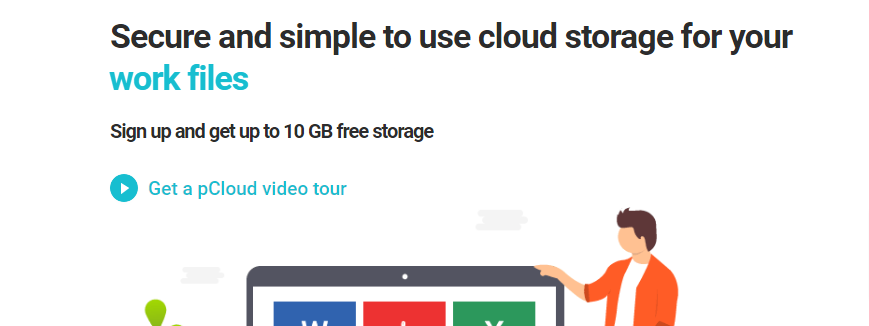
pCloud stands out by offering a one-time payment for lifetime storage.
With 10GB of free storage, it’s already a great option, but the lifetime plans (starting at $175 for 500GB) make it incredibly cost-effective in the long run.
Plus, pCloud places a strong emphasis on security, offering client-side encryption.
- Best For: Nomads looking for long-term savings and strong privacy.
- Pricing: Lifetime storage for $175 (500GB).
- Pros: Offline access, strong encryption, affordable lifetime options.
- Cons: Fewer collaboration tools compared to Google Drive or Dropbox.
Best Cloud Storage for Security & Privacy
Sync.com

Sync.com is known for its top-notch security, offering end-to-end encryption and real-time backup.
It’s an ideal choice for digital nomads handling sensitive information.
Unlike some other services, Sync.com puts privacy first, so you don’t need to worry about your data being shared or accessed by third parties.
- Best For: Digital nomads who prioritize privacy and security.
- Pricing: $8/month for 2TB.
- Pros: Strong security, easy file sharing, affordable.
- Cons: Limited third-party app integration, fewer collaboration features.
Tresorit

If you’re working with highly sensitive data—like legal documents or healthcare information—Tresorit is your go-to.
Based in Switzerland, Tresorit uses military-grade encryption and adheres to strict privacy laws.
It also offers advanced features like file versioning and detailed file tracking.
- Best For: Freelancers handling sensitive or confidential data.
- Pricing: $12/month for 500GB.
- Pros: Excellent encryption, Swiss-based privacy protections.
- Cons: Expensive, limited free storage.
Best Cloud Storage for Collaboration
Microsoft OneDrive

OneDrive integrates fully with Microsoft Office apps, making it the best choice for digital nomads who frequently use Word, Excel, or PowerPoint.
It also includes great collaboration features like real-time editing and file versioning, perfect for working on projects with teams.
- Best For: Teams and freelancers using Microsoft Office.
- Pricing: Free plan (5GB), $6.99/month for 1TB (Office 365 included).
- Pros: Full integration with Microsoft Office, strong collaboration tools.
- Cons: Limited free storage, slightly higher cost compared to other options.
Best Cloud Storage with Offline Access
Dropbox

Dropbox is one of the most reliable choices for accessing files offline, thanks to its Smart Sync feature.
Whether you’re stuck on a long flight or somewhere without internet, Dropbox ensures your files are available.
It’s also highly compatible across different platforms, making it a solid choice for any digital nomad.
- Best For: Nomads traveling to areas with unreliable internet.
- Pricing: $9.99/month for 2TB.
- Pros: Great offline access, works across multiple devices.
- Cons: More expensive for large storage, limited free plan.
How to Choose the Right Cloud Storage for Your Needs as a Digital Nomad
When it comes to picking the perfect cloud storage, the choice depends on your specific needs.
Here’s how to decide:
Assess Your Storage Needs
If you’re a content creator working with videos and high-resolution images, you’ll need more storage space than a writer or freelancer working mainly with documents.
Make sure your service can scale as your needs grow.
Security Requirements
If you work in industries like healthcare or finance, where confidentiality is critical, prioritize services with advanced security features like end-to-end encryption.
Collaboration Requirements
For those working with clients or teams, collaboration tools are a must.
Services like Google Drive and Microsoft OneDrive shine here, offering real-time editing and easy sharing.
Budget Considerations
Not every nomad needs a huge amount of storage, so don’t overspend.
Look for affordable monthly plans or even lifetime options like pCloud if you’re in it for the long haul.
Offline and Online Flexibility
If you’re constantly on the move in places with poor connectivity, offline access is a game-changer.
Dropbox and pCloud both offer excellent offline syncing, so your files are always within reach.
Tips for Maximizing Cloud Storage While Traveling
Here are some pro tips for getting the most out of your cloud storage as a digital nomad:
- Regular Backups: Always back up important files regularly to avoid data loss.
- Use Local Encryption: For sensitive files, encrypt them locally before uploading them to your cloud service.
- Organize Your Files: Create a simple folder structure to find your documents easily on the go.
- Monitor Your Usage: Keep an eye on storage limits to avoid running out of space.
- Optimize Sync Settings: When using mobile data, disable auto-sync and only sync files over Wi-Fi to save on data costs.
Conclusion
From my experience, cloud storage is non-negotiable. It’s saved me countless times, whether I’m switching between devices or working in places where internet access is spotty.
The ability to keep everything synced and secure while collaborating easily, has been a game-changer. I’d recommend starting with free plans to get a feel for what fits your style.
For anyone serious about working remotely, cloud storage isn’t just a tool—it’s a lifeline.
Take the time to explore the options and find the one that makes your workflow seamless.
Boost Your Storage and Productivity Setup
Looking to complete your remote work toolkit? These guides dive deeper into must-have storage and productivity essentials:
- The Best Remote Work Tools to Boost Productivity – Explore essential tools to keep you productive and organized, no matter where you work.
- Best External Storage for Digital Nomads – Discover the best external storage options for when you need reliable backups or offline access on the go.
Check these out to create a well-rounded setup that keeps your files safe, accessible, and ready for wherever your next destination takes you.






