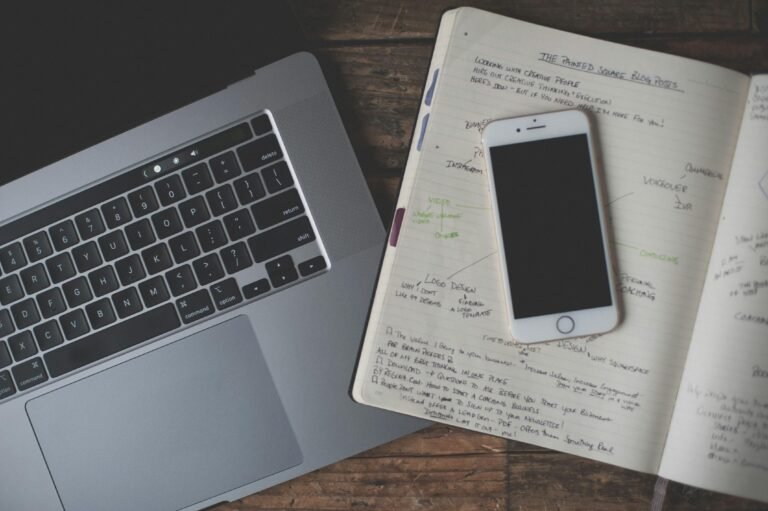The Best Remote Work Tools to Boost Productivity in 2024

Imagine starting your day with a quiet cup of coffee, knowing your workspace is just a few steps away. No rush, no commute. But as the day wears on, the boundaries between home and work blur. Distractions creep in, and what felt like the freedom of remote work suddenly becomes overwhelming. If that sounds familiar, you’re not the only one.
Remote work has opened the door to more freedom—more time at home, less wasted in traffic—but it also comes with its own set of problems. Staying productive and motivated while managing projects remotely can be a real challenge.
I’ve been there myself, and I’ve found that the right tools aren’t just helpful—they’re essential. They keep distractions at bay, streamline collaboration, and let us stay focused on this new way of working.
In this guide, I’ll show you the best remote work tools of 2024. From communication platforms to project management software, these tools will help you stay productive, organized, and connected—no matter where you are.
Let’s dive into the top picks that will simplify your workflow and make remote work just a little bit easier.
What Are the Best Remote Work Tools for Communication?
Effective communication is the backbone of remote work. Without the usual face-to-face interactions, staying connected in real-time becomes critical. The right tools can bridge that gap, making it easy for your team to collaborate and communicate smoothly, no matter where everyone is located.
Here are some top communication tools that will keep your team aligned and productive, ensuring nothing gets lost in the shuffle while working remotely.
For individual productivity tips, see Best Solo Productivity Tools for Digital Nomads in 2024.
Slack
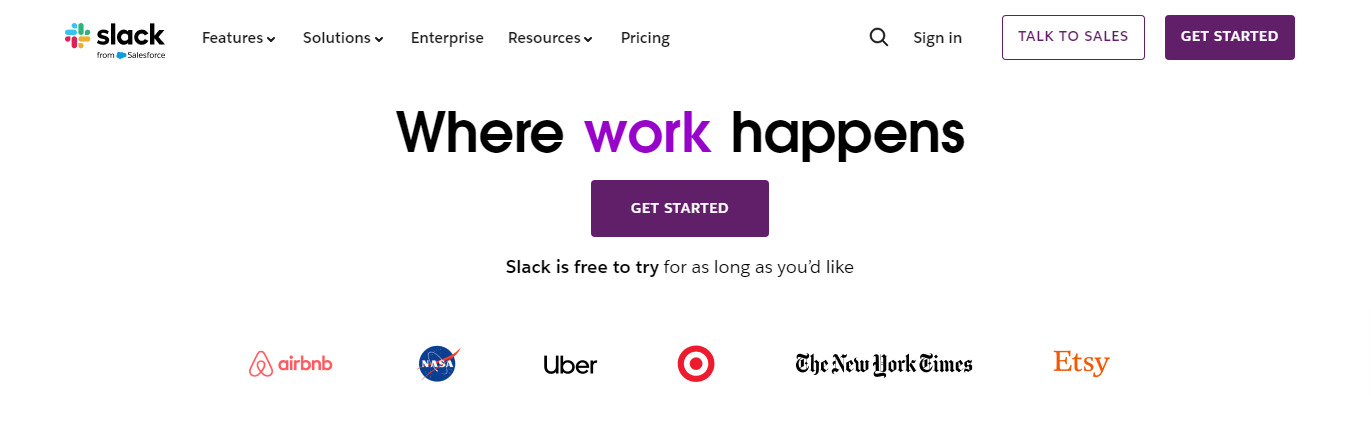
Slack continues to be a leader in real-time messaging for remote teams. It’s perfect for quick conversations, file sharing, and integration with other apps like Google Drive, Zoom, and Trello.
One of the best things about Slack is the way it organizes conversations into channels, making it easy to manage topics, projects, or teams. Its search function also ensures that you can easily find past conversations or files whenever you need them.
Key Features:
- Real-time messaging and file sharing
- Integration with over 2,000 apps
- Customizable channels for teams and projects
- Searchable message history
Microsoft Teams
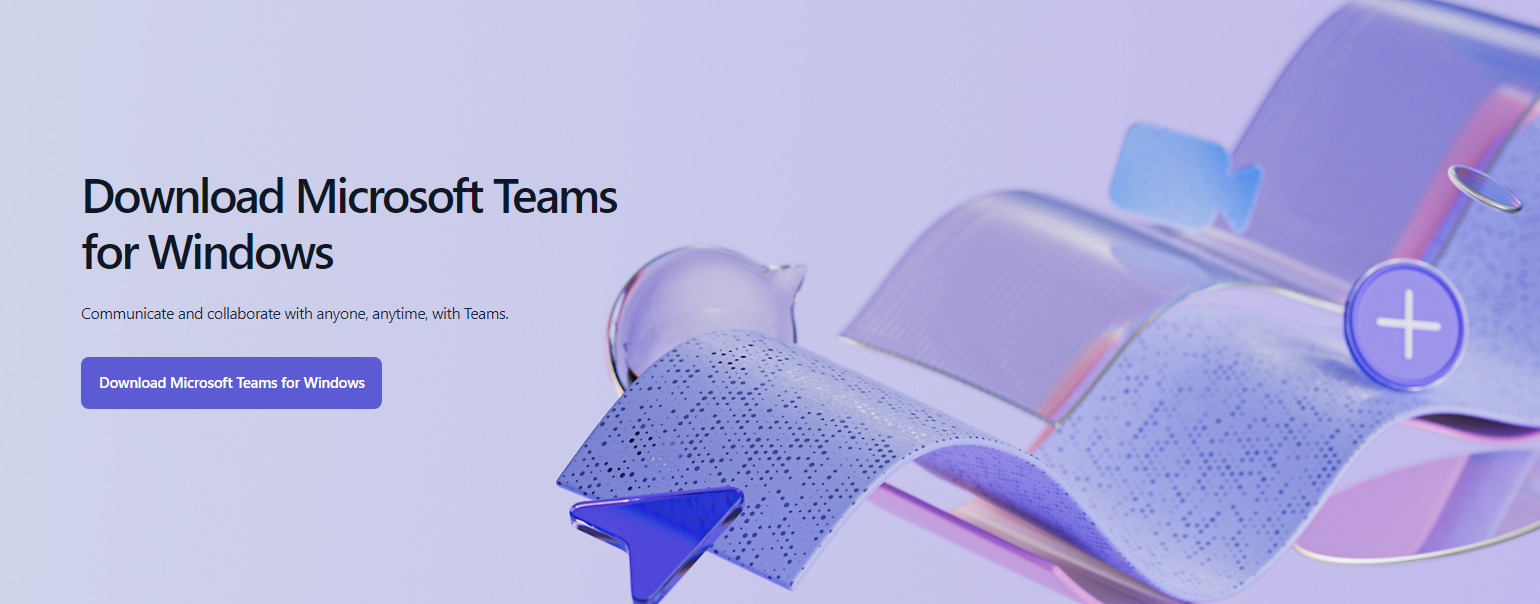
Microsoft Teams combines video conferencing, chat, and collaboration tools, making it ideal for teams already using the Microsoft ecosystem. It integrates with Microsoft 365 apps, allowing you to collaborate on documents, spreadsheets, and presentations.
I love that it offers real-time communication and seamless file-sharing features, which are crucial for remote teams.
Key Features:
- Video conferencing and live chat for teams
- Integration with Microsoft 365 apps
- Real-time document collaboration
- Secure file sharing
Zoom

Zoom has become a household name for video conferencing. Its stability, user-friendly interface, and an array of features make it the go-to choice for virtual meetings, whether you’re hosting a small team meeting or a large webinar.
Breakout rooms are one of my favorite features, allowing teams to split into smaller groups for more focused discussions.
Key Features:
- High-quality video and audio
- Breakout rooms for group discussions
- Screen sharing and recording options
- Secure, encrypted meetings
Google Meet

If you’re already using Google Workspace, Google Meet is a great video conferencing tool. It integrates smoothly with Google Calendar and Gmail, allowing you to schedule and join meetings with a click.
With features like live captions, screen sharing, and secure video calls, it’s perfect for teams looking for a simple, easy-to-use video conferencing tool.
Key Features:
- Seamless integration with Google Workspace
- Encrypted video meetings
- Automatic live captions
- Accessible via browser without additional software
Project Management and Collaboration Tools
When you’re not in the same office, project management tools become vital for keeping everything organized. They help you assign tasks, monitor progress, and keep the collaboration going smoothly, no matter where your team is.
With everyone spread out, these tools provide a central hub where projects can move forward without the usual office check-ins, making sure deadlines are met and nothing slips through the cracks.
Whether you’re handling small tasks or managing large projects, they keep everyone aligned and focused.
Trello
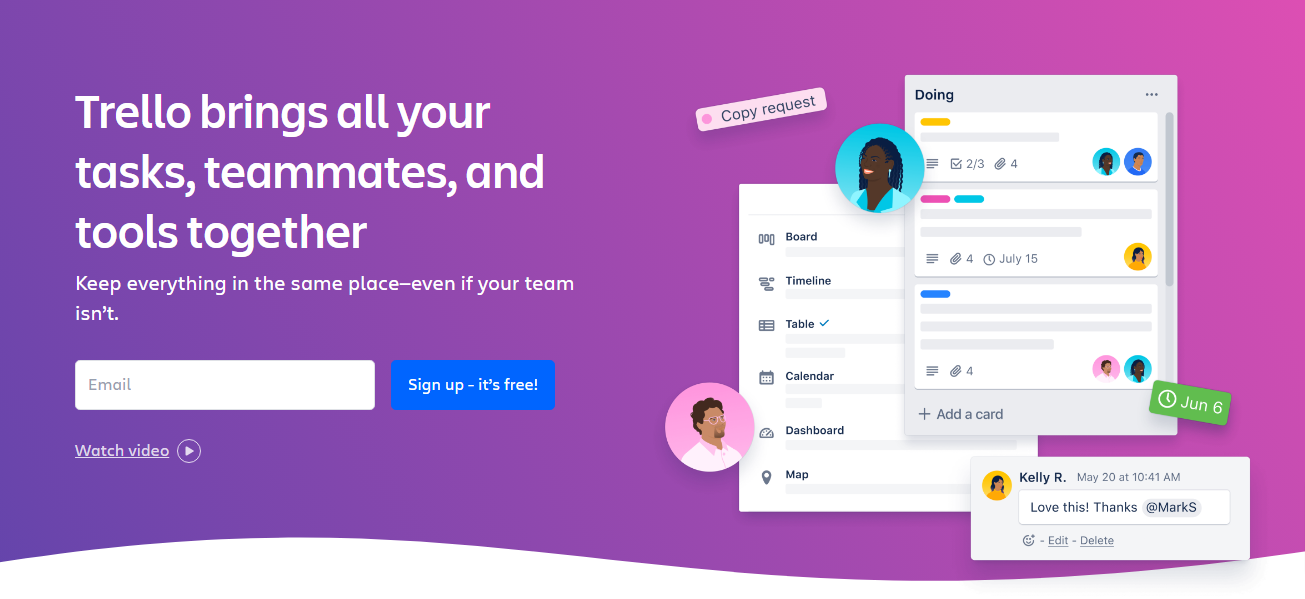
Trello is one of the most user-friendly project management tools around. Its Kanban-style boards are easy to understand and offer a visual way to track tasks as they move through different stages.
Each task is represented by a card, which can be moved between lists as work progresses. For smaller teams or individuals, Trello is a great tool for keeping things organized without the complexity of other platforms.
Key Features:
- Visual task management with boards and cards
- Drag-and-drop interface for easy organization
- Integration with Slack, Google Drive, and more
- Customizable workflows for various projects
Asana

Asana offers a more advanced project management system than Trello, making it ideal for larger teams or more complex projects. You can create task lists, assign responsibilities, set deadlines, and track progress through customizable workflows.
I especially like the timeline and Gantt chart views, which provide a clear picture of project progress.
Key Features:
- Task assignment and progress tracking
- Customizable workflows and project templates
- Gantt charts and timeline views
- Integration with Slack, Dropbox, and more
Monday.com
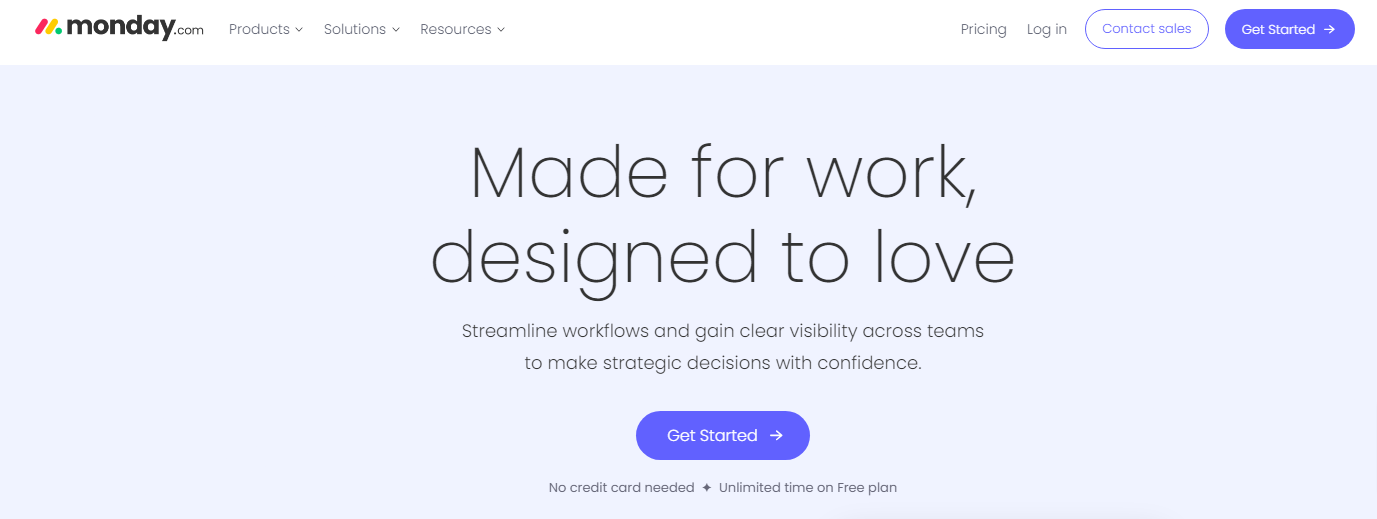
Monday.com is known for its visual approach to project management, similar to Trello but with added flexibility. I love how you can customize workflows, track progress using color-coded timelines, and see all tasks at a glance.
Monday.com is particularly useful for larger teams working on multiple projects at once.
Key Features:
- Visual project tracking with timelines
- Customizable workflows and automation
- Collaboration features like file sharing and comments
- Integration with tools like Slack and Google Drive
ClickUp
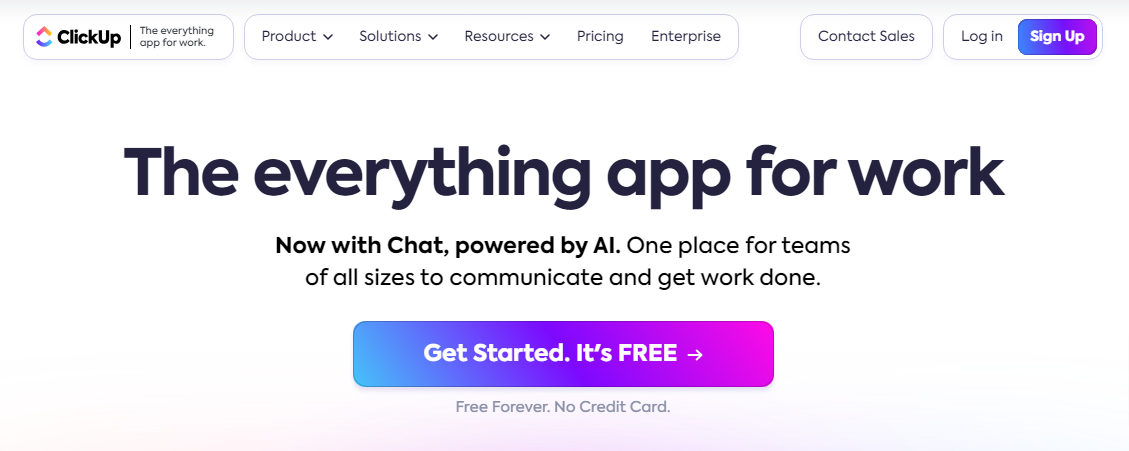
ClickUp is an all-in-one productivity tool that combines project management, time tracking, and goal setting. It offers different ways to view your tasks, including lists, boards, and calendars, which makes it highly adaptable to different working styles.
ClickUp is a great tool for teams of all sizes that need more robust project management features.
Key Features:
- Task management, time tracking, and goal setting
- Multiple project views (list, calendar, board)
- Real-time collaboration features
- Integration with over 1,000 apps
For more insight into managing team projects remotely, see Why Remote Project Management Tools Are Essential for Modern Teams.
Time Management and Productivity Tools
One of the toughest parts of working remotely is staying productive and managing your time well. Without the usual structure of an office, it’s easy to lose track of how you’re spending your day.
The right tools can help you monitor your time, stay focused, and pinpoint areas where you can be more efficient. Whether you need help cutting out distractions or tracking your hours, these tools are designed to keep you on task and improve your overall productivity.
Toggl
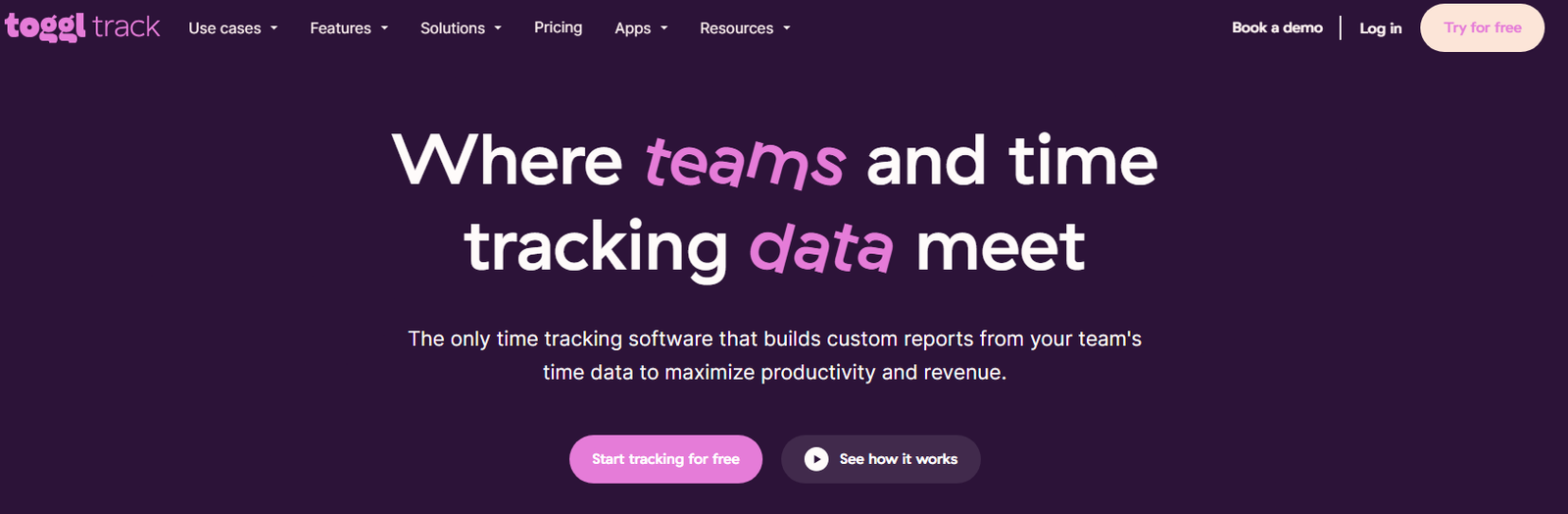
If you’re looking for a simple, no-fuss time tracker, Toggl is a great choice. You can easily track time spent on tasks, and it generates detailed reports that show how your time is being used.
This tool is especially useful for freelancers who need to bill clients for their hours or for anyone trying to improve their time management.
Key Features:
- Simple time tracking with detailed reports
- Integration with project management tools
- Mobile and desktop apps for tracking on the go
- Billable hours tracking for freelancers
RescueTime
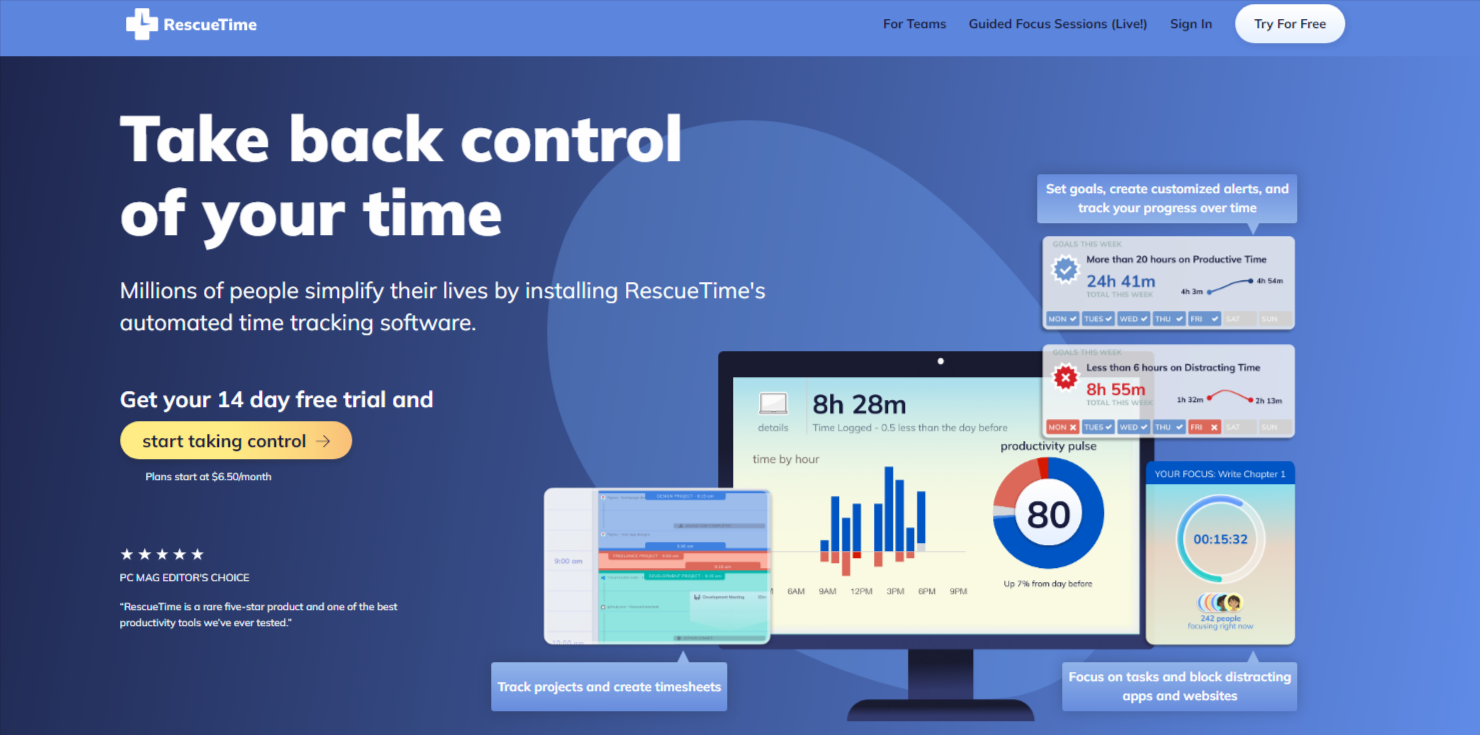
RescueTime automatically tracks the time you spend on websites and apps, providing insights into how productive (or distracted) you are throughout the day.
It even has a FocusTime feature that blocks distracting websites during work hours, helping you stay focused when you need it most.
Key Features:
- Automatic time tracking for apps and websites
- Detailed productivity reports
- FocusTime feature to block distractions
- Goal setting and achievement tracking
Clockify

Clockify is a free time tracking tool that’s perfect for freelancers and remote teams. It allows you to track time across multiple projects and manage timesheets, making it ideal for teams that need to track billable hours.
Its detailed reporting feature is great for analyzing how time is being spent across different projects.
Key Features:
- Free time tracking with unlimited users
- Detailed reporting for billable hours
- Integration with project management tools
- Timesheet management
Focus@Will
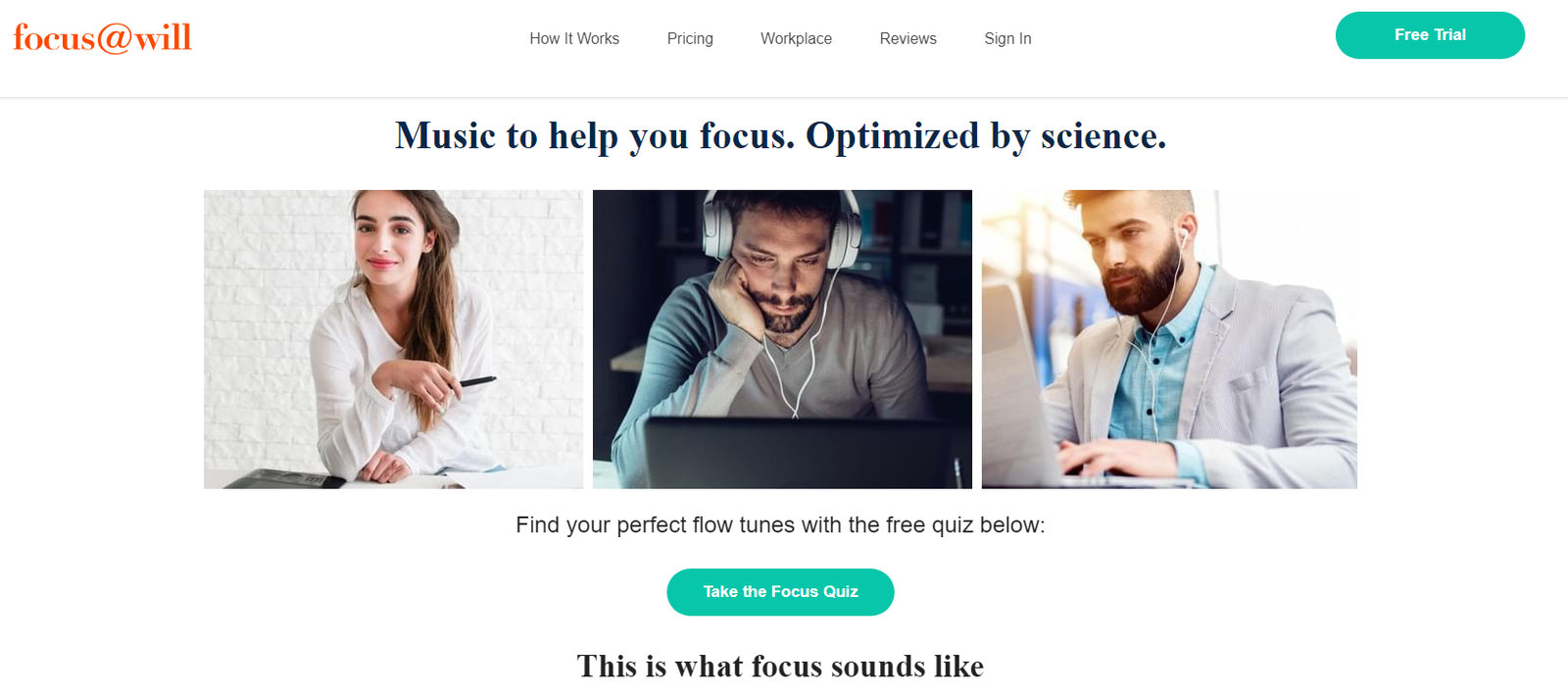
If you need help focusing during long stretches of work, Focus@Will provides scientifically optimized music and soundscapes to help boost concentration.
It offers personalized playlists based on your work style and mood, helping you stay productive and focused throughout your workday.
Key Features:
- Music and soundscapes optimized for focus
- Customizable playlists based on productivity needs
- Scientifically proven to enhance concentration
- Compatible with other productivity tools
For a more detailed list specific to time management, take a look at Best Time Management Tools for Digital Nomads.
File Sharing and Cloud Storage Tools
File sharing and cloud storage tools are essential for remote work, making it simple to store, share, and collaborate on documents from anywhere. They ensure your team always has access to the latest versions of files, whether you’re working across town or across the globe.
These tools also provide the security needed to keep your data safe, so you don’t have to worry about accessibility or privacy. With everything stored in the cloud, your files are just a few clicks away, whenever you need them.
Google Drive
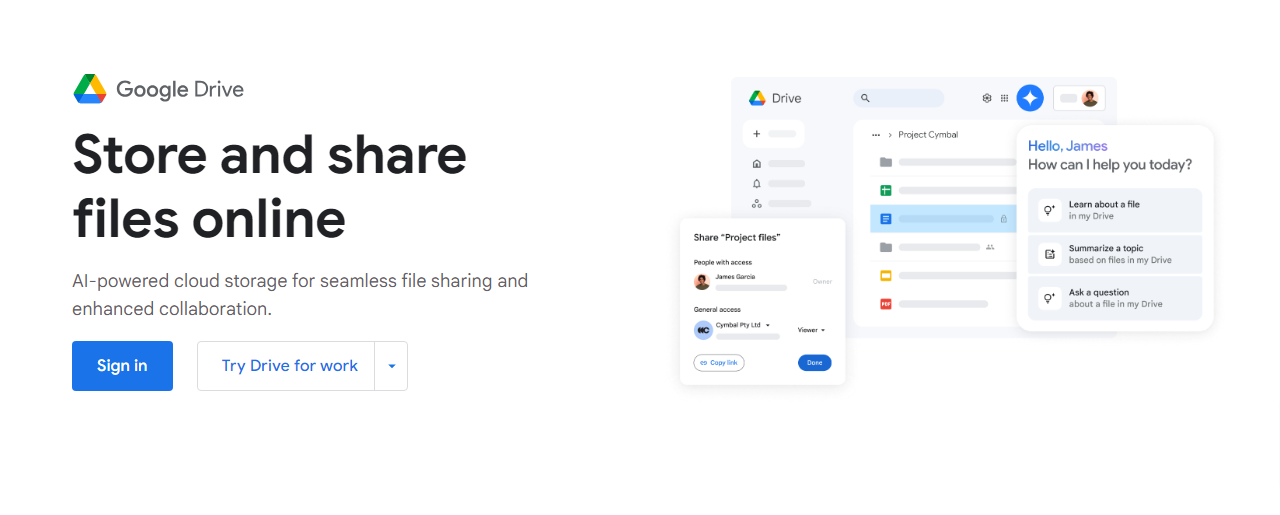
Google Drive is a must-have tool for teams using Google Workspace. It offers seamless cloud storage and real-time collaboration on documents, spreadsheets, and presentations.
With 15GB of free storage and easy integration with Google Docs, Sheets, and Slides, it’s an all-in-one solution for document management.
Key Features:
- Real-time collaboration on documents and spreadsheets
- 15GB of free storage, with paid plans for more
- Integration with Google Workspace apps
- Secure sharing and permission settings
Dropbox
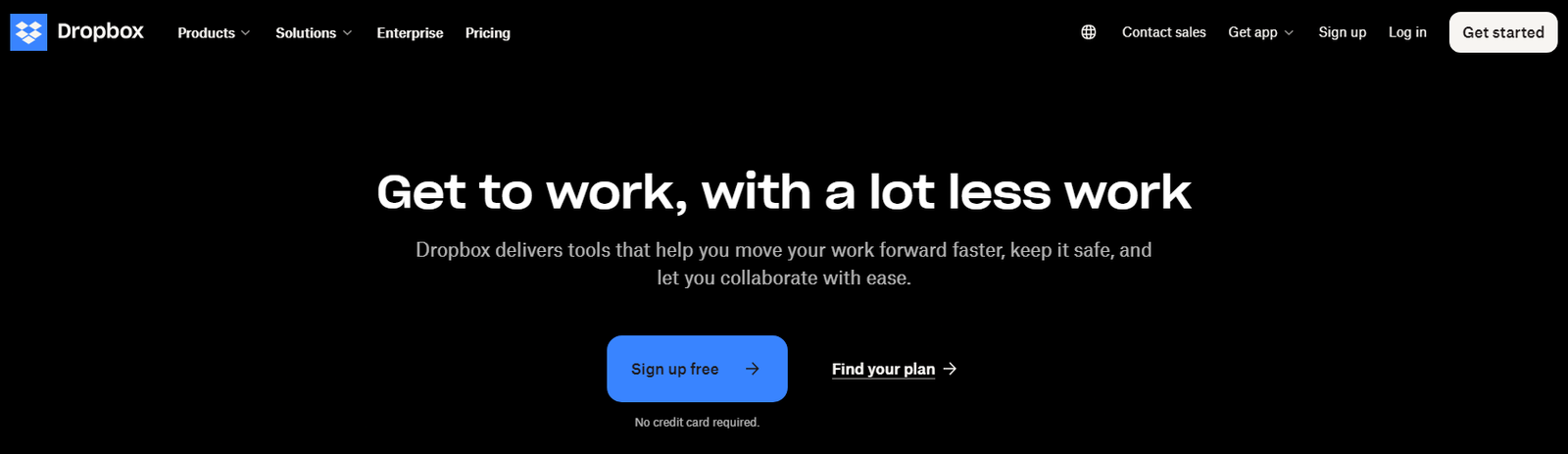
Dropbox is known for its simplicity and reliability. It’s a great tool for file sharing, syncing files across devices, and collaborating with team members.
With Dropbox Paper, you can create and edit documents directly within Dropbox, making it easier to collaborate on projects in real time.
Key Features:
- Easy file sharing and syncing across devices
- Dropbox Paper for document collaboration
- Integration with Slack, Zoom, and other tools
- Advanced security features, including two-factor authentication
OneDrive

For teams using Microsoft 365, OneDrive offers a fully integrated cloud storage solution. It allows you to store, share, and collaborate on files in real time, and it integrates seamlessly with Microsoft Office apps like Word, Excel, and PowerPoint.
I especially appreciate the version control feature, which ensures that you never lose track of document edits.
Key Features:
- Integration with Microsoft 365 apps
- Real-time collaboration on documents
- 5GB of free storage, with paid plans for more
- Advanced security features like file encryption
WeTransfer
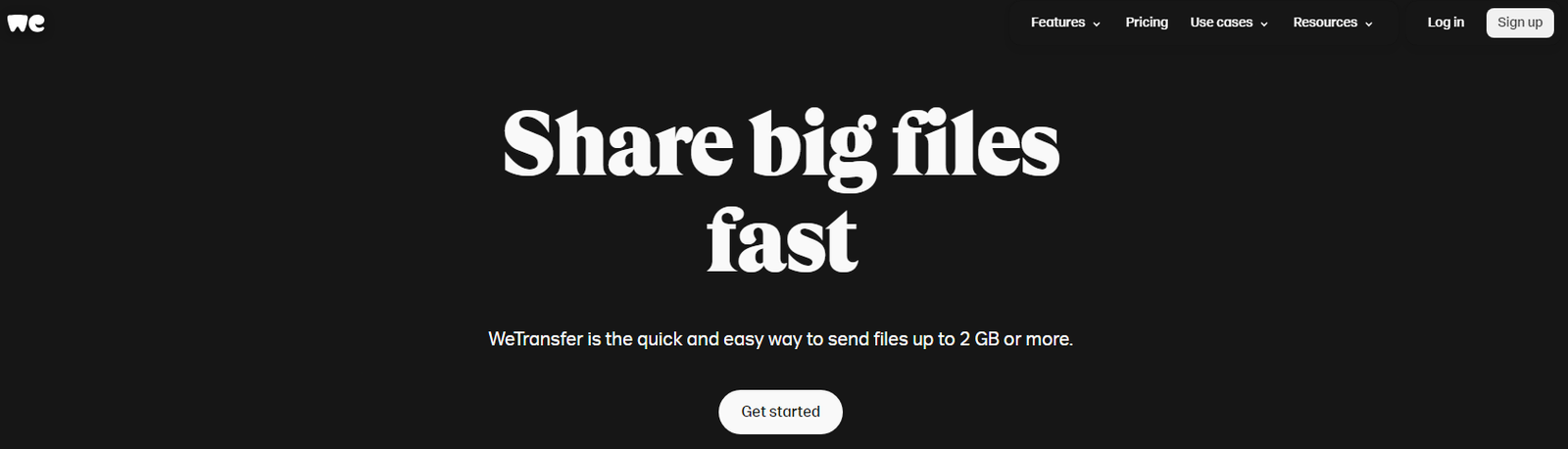
If you need to send large files quickly, WeTransfer is one of the simplest and most effective solutions. There’s no need to create an account—you can just upload files and send a link.
WeTransfer is perfect for sharing large files with clients or team members without hassle.
Key Features:
- Simple file sharing without an account
- Free transfers of files up to 2GB
- WeTransfer Pro offers 20GB transfers and more features
- Secure file transfers with encryption
For more options on storage solutions, see The Best Cloud Storage for Digital Nomads in 2024.
Remote Work Security Tools
Security is a top priority when working remotely. Whether you’re using public Wi-Fi or handling sensitive data, protecting your information is critical. The right security tools can help safeguard your work by encrypting connections, managing passwords, and ensuring your data stays private.
These tools are designed to keep your information safe, no matter where you’re working, so you can focus on the job without worrying about security risks.
LastPass

LastPass is a password manager that stores all your passwords in one secure place, accessible with a single master password.
One of the features I love most is that it generates strong, unique passwords for each of your accounts, keeping them safe from hackers.
It’s an essential tool for any remote worker who wants to improve their online security.
Key Features:
- Secure password storage with a master password
- Generates strong, unique passwords
- Syncs across all devices
- Password sharing for teams
NordVPN

When working from public or shared networks, using a VPN like NordVPN is critical for keeping your data secure. NordVPN encrypts your internet connection, protecting your information from hackers or unauthorized access.
With over 5,500 servers in 59 countries, you can browse safely no matter where you are.
Key Features:
- Military-grade encryption for secure Internet browsing
- 5,500+ servers worldwide for fast connections
- Kill switch feature for extra security
- Multi-device support
1Password

Similar to LastPass, 1Password offers a secure way to store and manage your passwords. One of its standout features is Travel Mode, which lets you remove sensitive information from your devices while traveling and restore it later.
This makes 1Password an excellent choice for people who frequently work remotely and need to secure their data on the go.
Key Features:
- Secure password storage with AES-256 encryption
- Travel Mode for hiding sensitive data while traveling
- Password sharing for teams
- Password generator for creating strong passwords
Dashlane

Dashlane goes beyond being a password manager by offering features like dark web monitoring, which alerts you if your personal information has been compromised. It’s a robust solution for keeping your passwords safe and your identity protected.
The auto-fill feature also makes logging into accounts and filling out forms a breeze.
Key Features:
- Secure password storage with syncing across devices
- Dark web monitoring for personal data breaches
- Auto-fill feature for passwords and payments
- Two-factor authentication for added security
For a detailed look at securing remote access, check out The Ultimate Guide to Two-Factor Authentication for Remote Work. And for a full VPN overview, take a look at Best VPN for Remote Workers: Top Picks by Category.
Remote Work Collaboration Tools
When working on projects remotely, real-time communication and idea sharing become essential for staying in sync. The right collaboration tools make it easy to brainstorm, share ideas, and keep the team connected, no matter how far apart you are.
These tools are built to create a seamless working environment where everyone can contribute, collaborate, and stay on the same page—whether you’re working in the next city or halfway around the world.
Miro
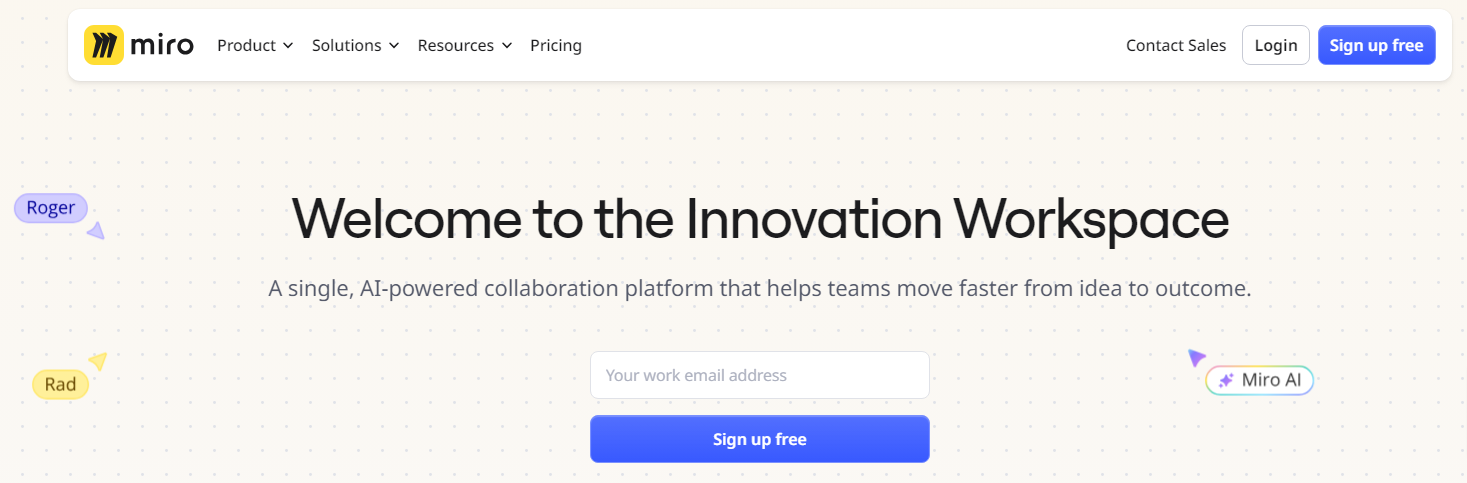
Miro is an online whiteboard tool that’s perfect for brainstorming, planning, and team collaboration. One thing I love about Miro is how interactive it is.
You can add sticky notes, and diagrams, and even draw directly on the board, making it feel like a real whiteboard session, but with the added benefit of being accessible from anywhere.
Key Features:
- Real-time collaborative whiteboard
- Sticky notes, diagrams, and drawing tools
- Templates for brainstorming and strategy planning
- Integration with tools like Slack, Jira, and Asana
Figma

If you’re a designer or work closely with a design team, Figma is a must-have tool. It allows multiple people to work on the same design file in real time. Because it’s cloud-based, you never have to worry about version control or managing large files.
I love that Figma makes it easy to leave feedback directly on designs, streamlining the collaboration process.
Key Features:
- Real-time design collaboration in the cloud
- Built-in comment and feedback tools
- Prototyping and user interface design features
- Integration with project management tools
Notion
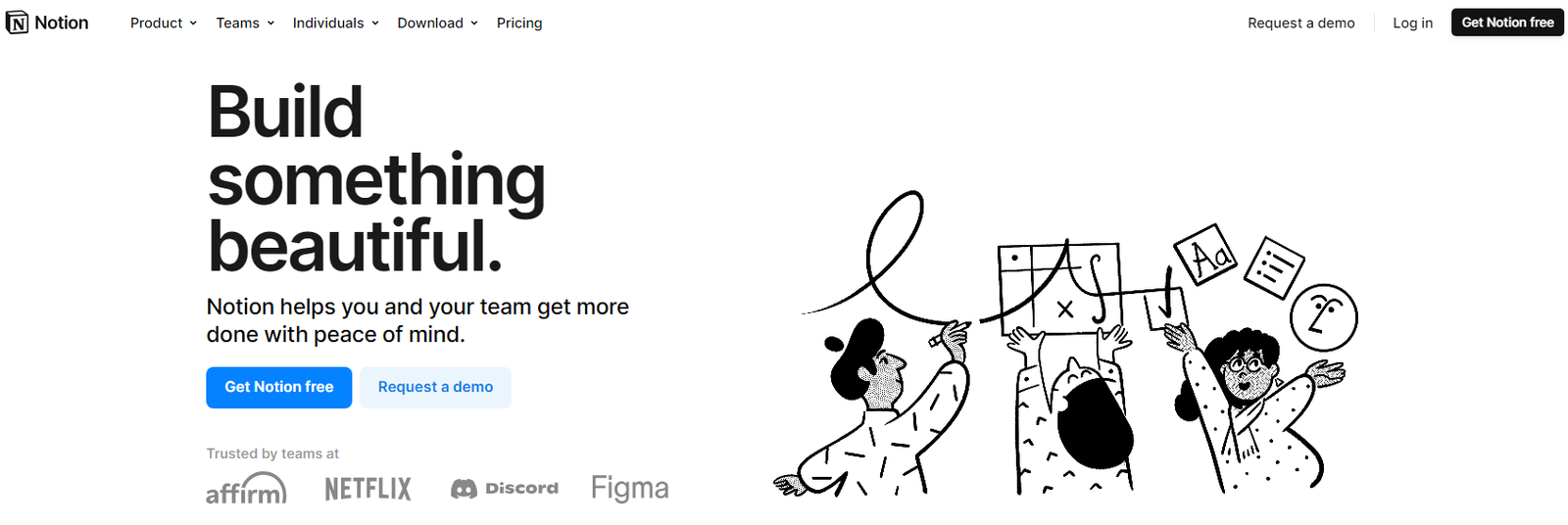
Notion is an all-in-one collaboration tool that combines note-taking, task management, and document sharing. It’s incredibly flexible, allowing you to create your own customized workspaces, databases, and to-do lists.
I personally use Notion to keep track of everything from meeting notes to project deadlines, and it’s a great tool for teams who need a versatile solution for managing information.
Key Features:
- Customizable workspaces for notes, tasks, and projects
- Real-time collaboration and document sharing
- Integration with tools like Slack, Trello, and Google Drive
- Templates for to-do lists, project management, and more
Lucidchart

Lucidchart is an excellent tool for creating flowcharts, diagrams, and mind maps. It allows you to visualize complex processes and strategies, making it easier for teams to understand project workflows.
Whether you’re planning a project or mapping out an idea, Lucidchart’s drag-and-drop interface makes it easy to create detailed, professional diagrams.
Key Features:
- Drag-and-drop diagram creation
- Templates for flowcharts, mind maps, and more
- Real-time collaboration for teams
- Integration with tools like Google Drive, Slack, and Microsoft Teams
To explore more, see 5 Must-Have Collaboration Tools for Remote Teams.
Conclusion
The success of remote work, in my experience, really depends on the tools you choose to support your workflow. I’ve found that having the right combination of communication platforms, project management software, and security tools makes all the difference in staying productive, connected, and secure.
Whether I’m juggling multiple projects or just trying to stay focused, tools like Asana for project management, Toggl for tracking time, or LastPass for managing passwords have been game-changers.
Each one has helped me work more efficiently and confidently, knowing my data and work are protected. The tools I’ve outlined here aren’t just useful—they’re essential to thriving in this remote work era. If you get the setup right, it makes remote work not only possible but enjoyable.
So why wait? Start exploring these tools today and watch your productivity soar!