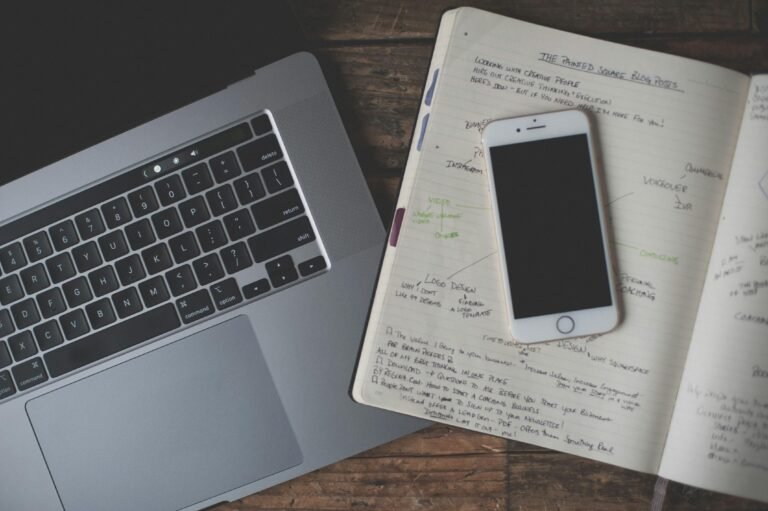How to Choose the Best Laptop for Remote Workers in 2024

In 2024, remote work has evolved from a trend to the foundation of how many of us live. I’ve been working remotely for years now, living out of a backpack with my laptop as my primary tool.
Through experience, I’ve learned not all the latest models are designed to last. You need a machine that won’t slow down, overheat, or leave you scrambling for a charger midday.
Choosing the right laptop can feel overwhelming with so many specs and brands out there.
My advice? Focus on portability, battery life, and processing power. Forget the flashy extras—go for reliability.
In this guide I’ll break down the essential features, recommend brands I trust, and help you choose a laptop that’ll stay with you, whether you’re settled in one place or constantly on the go.
Why Choosing the Right Laptop for Remote Workers is Important

When you’re working remotely, your laptop isn’t just another gadget—it’s everything. It’s your office, your meeting space, and your link to the outside world.
Having the right one can make or break your workflow and even impact your work-life balance. The wrong laptop slows you down and adds frustration.
The right one? It keeps you efficient, freeing up time to actually enjoy the freedom that comes with working remotely.
The Role of Portability and Battery Life
If you’re bouncing between locations or constantly on the move, portability is non-negotiable. A bulky, heavy laptop quickly turns into a hassle, especially if you’re a frequent traveler.
And if the battery doesn’t last, you’ll find yourself scrambling for power outlets, which kills any momentum you’ve built.
A lightweight laptop with solid battery life keeps you productive no matter where you are—whether you’re at home, in a café, or grabbing a quick charge at the airport.
Comfort and Performance
Comfort is everything when you’re logging long hours on your laptop. An uncomfortable setup can lead to more than just fatigue—it can cause stress and even physical issues like wrist pain or eye strain.
On top of that, if your laptop can’t keep up with video calls, heavy tasks, or multitasking, you’re looking at slowdowns that will waste your time and kill your focus. Frustration builds, and your efficiency tanks.
The Downside of Choosing the Wrong Device
Picture this: you’re in the middle of giving an important presentation over Zoom, and your laptop starts lagging. Or worse, it overheats just as you’re running a few programs at once.
A laptop that can’t handle your workload isn’t just an inconvenience—it’s a liability. It can lead to missed deadlines, added stress, and a hit to your performance.
That’s why getting the right laptop from the start is crucial. Avoiding these headaches lets you focus on your work, not on battling your tech.
Key Features to Look for in a Remote Work Laptop

Choosing the right laptop for remote work comes down to focusing on the features that will actually make your day easier and more productive.
You don’t need all the bells and whistles—just the essentials that keep things running smoothly.
Let’s break down the most important ones so you can get exactly what you need without any extra fluff.
Portability and Weight
Remote workers need a laptop that’s easy to carry and doesn’t weigh them down.
A laptop under 3 pounds is ideal for people who are constantly on the go, whether commuting to co-working spaces or traveling internationally.
Models like the MacBook Air or ASUS ZenBook are great examples of slim, lightweight machines perfect for portability.
Battery Life
Battery life is critical for remote workers, especially if you’re working away from power sources.
Look for laptops that offer at least 10 hours of battery life to ensure you can get through the day without needing to recharge.
Popular options with impressive battery life include the Dell XPS 13 and HP Spectre x360.
Performance (CPU, RAM, Storage)
Your laptop’s performance depends on its processor, RAM, and storage type.
For seamless multitasking, especially if you’re running demanding programs or juggling multiple browser tabs, opt for a fast processor like the Intel i7 or AMD Ryzen 7.
16GB of RAM is ideal for handling complex workloads, and an SSD (Solid State Drive) ensures faster boot times and data access.
Display Quality and Size
The quality of your display matters when you spend hours staring at it.
Choose a screen with at least 1080p resolution for clear, crisp visuals.
If you’re in creative fields like design or video editing, you might prefer a 4K display.
As for size, 13-15 inches strikes the best balance between portability and productivity, offering enough screen space for multitasking without making the laptop too bulky.
Keyboard and Trackpad Comfort
If you’re typing all day, you’ll want a laptop with a comfortable keyboard. Look for one with good key travel (how far the keys press down) to avoid fatigue.
The Lenovo ThinkPad series is well known for its outstanding keyboards, while the MacBook is praised for its highly responsive trackpad.
Connectivity Options
Remote work often requires you to connect to multiple devices.
Ensure your laptop has plenty of USB ports (including USB-C), and HDMI ports if you use external monitors and fast wireless connections like Wi-Fi 6 for stable internet access.
For large file transfers, Thunderbolt ports are a bonus.
Top Laptop Brands for Remote Workers in 2024

Not all laptops are built the same, and when it comes to remote work, certain brands stand out for their reliability and performance.
After years of experience and trial and error, here are the top recommendations for 2024—trusted options that won’t let you down, no matter where you’re working from.
Apple MacBook (MacBook Air, MacBook Pro)
Apple MacBooks are known for their sleek design, long battery life, and seamless integration within the Apple ecosystem.
The MacBook Air is ideal for those who prioritize portability, while the MacBook Pro is perfect for professionals needing more power for tasks like video editing or software development.
Dell XPS Series
The Dell XPS series is highly regarded for its stunning display, excellent performance, and lightweight build.
Whether you need a daily driver for general tasks or a powerful machine for professional work, the XPS offers reliability and premium build quality.
HP Spectre x360
The HP Spectre x360 is a 2-in-1 laptop that offers flexibility, allowing you to use it as both a traditional laptop and a tablet.
It’s perfect for those who value versatility, with excellent battery life and a beautiful design to match.
Lenovo ThinkPad Series
The Lenovo ThinkPad series is a favorite among business professionals for its durable build, excellent keyboard, and high-security features.
It’s perfect for those who prioritize security and reliability over flashy designs.
Microsoft Surface Laptop
The Surface Laptop offers a perfect blend of portability, power, and stylish design.
It’s especially great for creatives who enjoy using touchscreens or stylus input, making it a good choice for people who need flexibility in their work.
Best Laptops for Different Types of Remote Work

Your profession plays a big role in determining which laptop is right for you. What works for a graphic designer might not cut it for a software developer or a writer.
So, let’s break down some of the best laptop options for different types of remote workers, making sure you get a machine that’s built for the kind of work you do.
For Digital Nomads
If you’re frequently on the move, you’ll need a lightweight, durable laptop with exceptional battery life.
The MacBook Air or ASUS ZenBook are ideal choices, offering long battery life and portable designs.
For Creatives and Designers
Designers need powerful laptops with top-notch displays and powerful GPUs for tasks like video editing or 3D modeling.
The MacBook Pro or Dell XPS 15 are excellent options, offering the power and display quality that creatives require.
For Business Professionals
Business professionals need a reliable laptop with excellent security, multitasking abilities, and connectivity options.
The Lenovo ThinkPad or HP Elite Dragonfly are popular choices, offering both power and security for work environments that require serious multitasking.
For Programmers and Developers
Developers need a laptop with a fast processor, plenty of RAM, and a comfortable keyboard.
The Dell XPS 15 or MacBook Pro are perfect for coding, offering performance that can handle multiple applications and environments.
For Writers and Content Creators
For writers, a comfortable typing experience is key.
Laptops like the Microsoft Surface Laptop or MacBook Air are ideal because of their great keyboards, solid battery life, and sleek, lightweight designs.
Software and Security Considerations

Your operating system and security features are just as important as your hardware. The OS impacts your workflow and app options, while strong security is a must for protecting your data on the go.
Let’s take a quick look at why both matter so much.
Operating System
When it comes to operating systems, you generally have three options: macOS, Windows, and Linux.
macOS is great for those already embedded in the Apple ecosystem, while Windows is versatile and compatible with most software.
Developers often favor Linux for its flexibility and customizability.
Security Features
In a remote work environment, security is essential. Look for laptops with features like fingerprint readers, webcam shutters, and TPM chips (Trusted Platform Module) for enhanced data protection.
Business laptops like the Lenovo ThinkPad are known for their robust security features.
Collaboration Tools Compatibility
Ensure your laptop can easily handle tools like Zoom, Slack, and Microsoft Teams—all essentials for remote work collaboration.
Most modern laptops are fully compatible with these tools, but it’s something to keep in mind if your work relies heavily on collaboration software.
Budget Considerations for Remote Work Laptops

When choosing a laptop, finding the right balance between performance and cost is key.
The good news is there are solid options out there for every budget, so you don’t have to break the bank to get a reliable machine.
Best Laptops Under $1000
On a budget? Laptops like the Acer Swift 3 or Lenovo IdeaPad provide great performance for everyday tasks without breaking the bank.
These laptops are perfect for general remote work like writing, web browsing, and basic office tasks.
Mid-Range Laptops ($1000-$1500)
If you can spend a bit more, laptops like the HP Spectre x360 or MacBook Air offer a nice blend of performance and portability, perfect for professionals who need a little more power and storage but still want a reasonably priced option.
Premium Laptops ($1500+)
For those looking for the best of the best, high-end models like the MacBook Pro or Dell XPS 15 offer top-tier performance, premium build quality, and advanced features like 4K displays and high-performance processors.
Future-Proofing Your Laptop in 2024
In 2024, it’s important to choose a laptop with features that will keep it relevant for years.
Look for future-proof essentials like a fast processor, plenty of RAM, solid-state storage, and reliable battery life to ensure your laptop can handle whatever comes next.
5G Connectivity
As 5G networks continue to expand, having a laptop with 5G capability will allow you to stay connected wherever you go, with faster, more reliable internet.
This feature is especially useful for digital nomads who rely on constant connectivity.
Sustainability and Eco-Friendly Features
Sustainability is becoming more important, and many laptops now feature eco-friendly designs.
If environmental impact matters to you, consider a laptop built from recycled materials or one that focuses on energy efficiency.
Upgrade Potential
To extend your laptop’s lifespan, look for models that allow for easy upgrades, such as additional RAM or storage.
Laptops like the Dell XPS often allow for these kinds of upgrades, ensuring your machine can grow with your needs.
AI and Smart Features
AI-powered features like performance optimization and smart keyboards are emerging in 2024.
These tools can learn from your usage patterns and help streamline your workflow, automatically boosting performance or adjusting to your needs.
Final Thoughts on Choosing the Best Laptop for Remote Work in 2024
When it comes to picking the right laptop for remote work, I’ve learned that it’s all about finding the sweet spot between performance, portability, and price.
As a digital nomad myself, I’ve tested plenty of laptops on the road, and here’s what I’ve found: you don’t need the flashiest or most expensive model.
What matters is that it fits your work style. If you’re traveling a lot, portability and battery life will be your best friends. If you’re handling heavy workloads, you’ll want to invest in processing power and memory.
Future-proofing is another key. Don’t just focus on today’s needs—think ahead to what you might require down the road. It’s worth spending a little extra on something that won’t slow down or become obsolete in a year.
Further Reading for Remote Work Essentials
To complete your setup, check out these guides to help you design a workspace that truly supports your work-from-anywhere lifestyle:
- The Ultimate Guide to Setting Up the Perfect Digital Nomad Workspace – Tips on creating a workspace that keeps you productive, comfortable, and ready for the road.
- Best Laptops for Digital Nomads – A detailed list of laptops with the ideal balance of performance, portability, and price, tailored for life on the move.
With the right laptop and setup, you’ll be equipped to work efficiently from anywhere, freeing up more time to explore.
Affiliate Disclosure
This article may contains affiliate links. If you make a purchase, I may earn a small commission at no extra cost to you. Thank you for your support!